Flowers aren’t the only things blooming this season. Over the last quarter, we’ve put the “petal” to the metal and introduced a variety of updates and releases to help you get your businesses blooming.
Here’s a recap of what we’ve been working on these past few months:
Updates to results
Update 1: Results features for enhanced flexibility
We started off the new year with enhancements to our results platform. Our updates to virtual challenges, finisher certificates, and results in general gave you more control over your result settings, ensuring you could feel confident in your overall result experience! The updates in this release included the following:
- Maximum length of virtual challenges extended to one year
- Ability to edit a challenge date after a result has been posted
- Fully customizable finisher certificates & ability to hide placing information until results are closed
- Auto-calculated pace on results
Learn more about our results features for enhanced flexibility.

Update 2: Result updates to help you display valuable content and save more time
Great experiences don’t end at the finish line. We believe the result-viewing experience is just as important as every other step in the participant journey. To help you display more valuable content on your results page, we added a variety of merge tag options to your ‘display messages’ and ‘finisher certificates’. We also made a few additions that will save more of your valuable time.
The updates in this release were added to help you accomplish the following:
- Jumpstart finisher certificate customizations with our new starter template
- Display more with additional merge tags
- Save time by duplicating races
- Drive friendly competition by adding ‘distance achieved’ merge tags
Learn more about result updates to help you display valuable content and save more time.
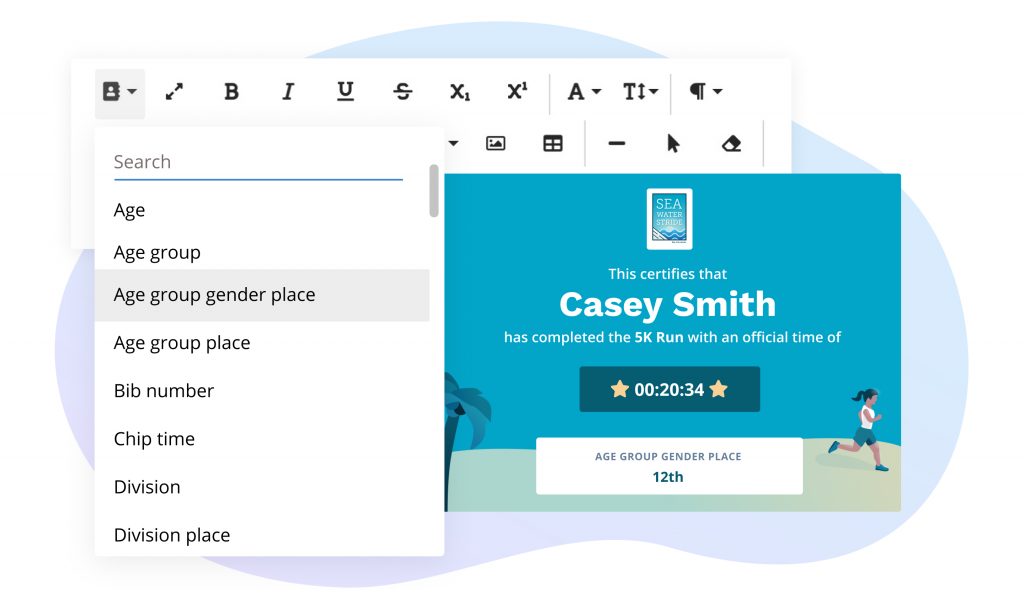
2. Waiver signature updates
Update 1: Waiver signature collection from participants registered by someone else
We often see people completing a registration for someone else, or participants who are registering themselves and multiple other people in one transaction. This makes registering other people a quick and seamless process, but may result in some challenges if you require each participant to sign their own waiver. To solve this, we introduced the ability to allow those who did not register themselves to sign their waiver outside of registration.
Learn more about collecting signatures from participants registered by someone else.
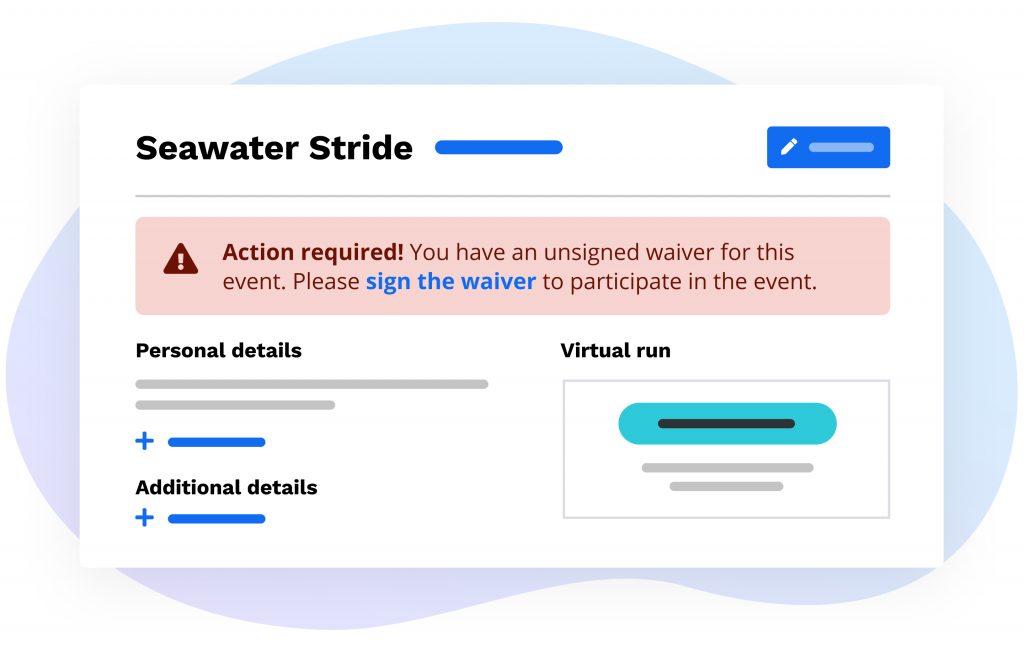
Update 2: Waiver signature collection from any participant with an unsigned waiver
Our next update gave you the ability to collect waiver signatures from manually added participants and bulk uploaded participants. This release also introduced the ability to collect signatures for newly added waivers from your current participants!
Learn more about collecting signatures from any participant with an unsigned waiver.
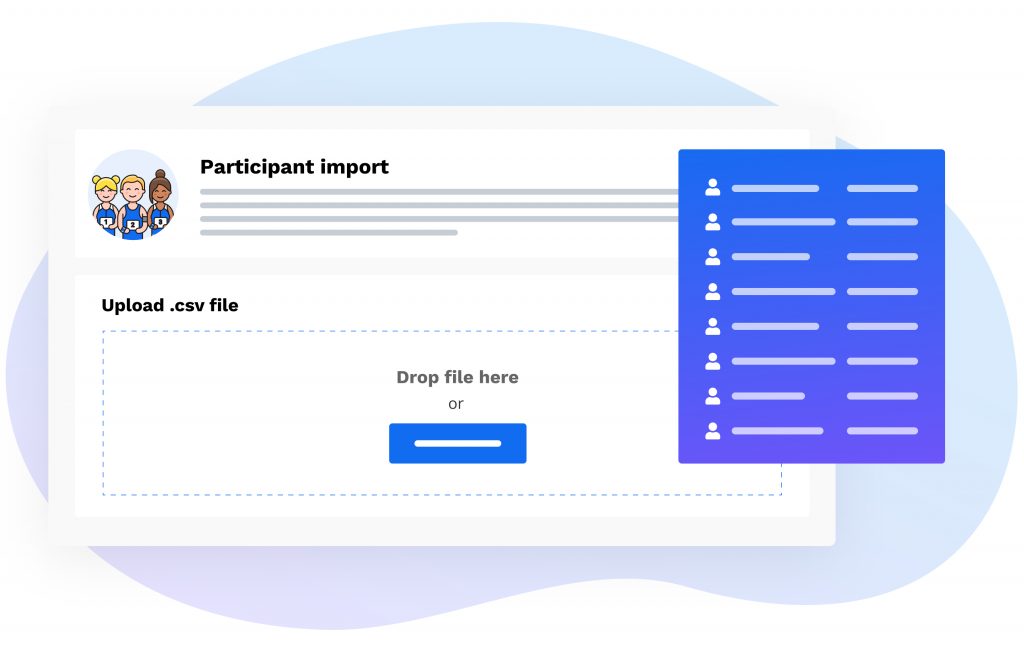
3. Photo gallery updates
They say a picture is worth a thousand words, and with our gallery updates, a picture could also be worth a contest prize! Our photo gallery feature was enhanced to provide a great user experience to your viewers and allow you to bring your event gallery into the spotlight.
The following features were introduced to help save you time, increase participant engagement, and enhance the viewing and searching experience for everyone:
- Contributors listed for each photo, introducing the ability to host photo contests for your events!
- Automatic photo rotation
- Display photo gallery on your event details page
- Ability to search photos by participant name
Learn more about our updates to photo galleries.
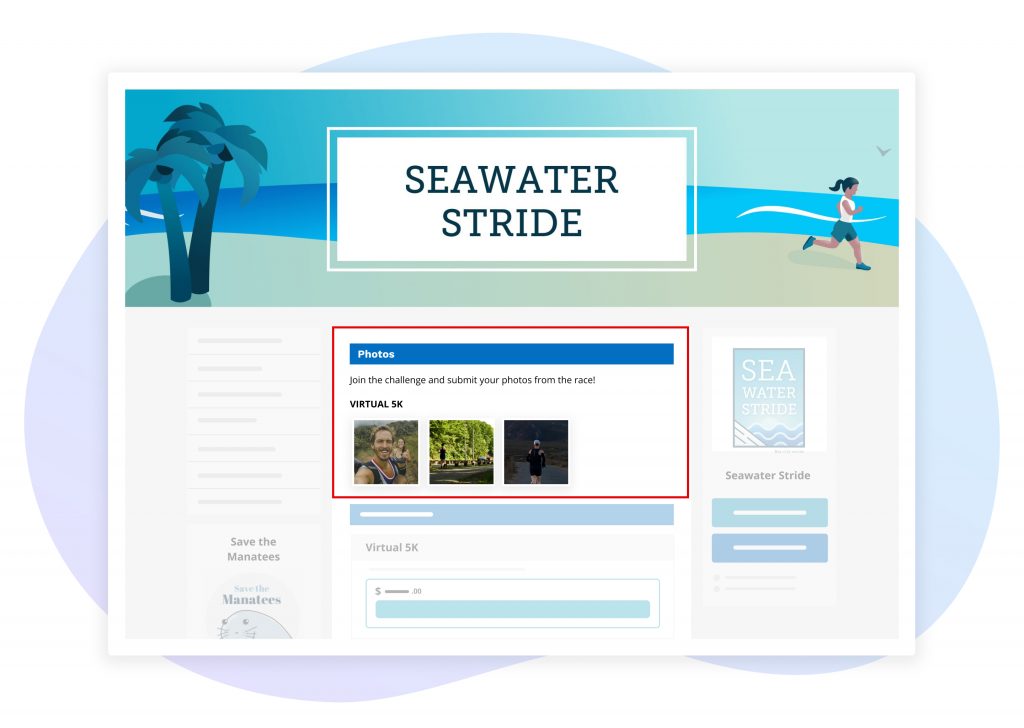
4. Great resources to get your business blooming this Spring
- COVID-Secure event tools – Planning your next in-person event?We put together a list of Race Roster™ tools you can use to plan and execute a safe in-person event with ease
- Ideas for virtual challenges – Introducing a virtual challenge to your event roadmap is a great way to grow your event, increase engagement, and strengthen your brand.
- Ideas for themed events – Whether your theme is based around a holiday or something else, Race Roster has a number of great tools you can leverage to play up your theme.
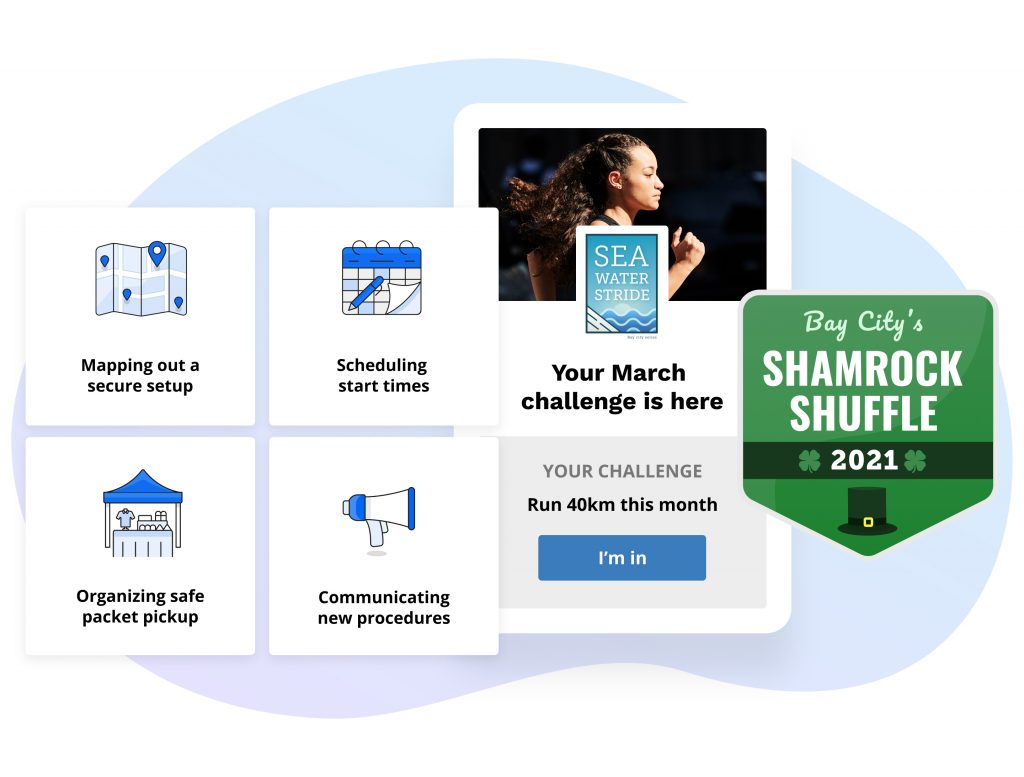
5. Product dashboard redesign
Products are an important part of any event. Once upon a time we called this “swag” and “merchandise”, but it became clear that your products can be so much more than that. Your product could be the limited edition sweater that your participant’s cherish for years to come. It could be the delicious snack they opt in for that may seem small but truly completes the experience of your event. It could be a massage at the post-race party or even a virtual yoga session they secure their spot for to cooldown after the event.
Since products are such an important piece, we wanted to ensure that creating and managing your products on the Race Roster platform is a quick and seamless experience for you. Introducing the new redesigned products dashboard page!
Learn more about the redesigned products dashboard page.
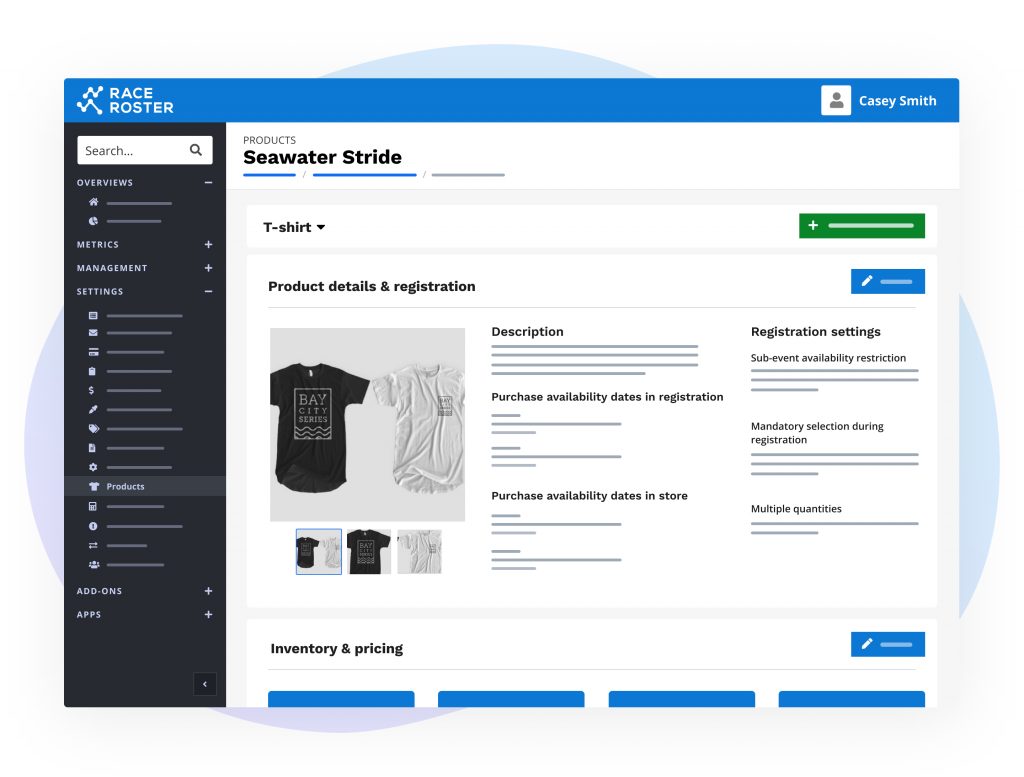
6. Additional updates and releases you might find useful:
Fundraising
- Teams – Added frontend metrics for total raised by team category.
- Restrict fundraising to specific sub-events – We introduced the ability to select which sub-events have donations enabled in registration and participant fundraising available.
- Design enhancements – Improved designs when creating and editing a fundraising organization.
- Customizable headers on donation reports – You can now save and edit the headers of your donation reports.
Registration Questions
- Registration questions answers in results export – Registration question answers will now be displayed in your results export file.
- Ability to add description for registration question groups – Registration questions can be grouped based on the theme of the questions i.e. emergency contact questions. If you need to add more detail regarding the group of questions, you now have the option to create a description.
- Set age restrictions on team questions when registering for a segment – For example, if you are hosting a triathlon and would like to only have an age limit for the swim leg, you are now able to do so.
Email Campaigns
- The ASICS Runkeeper™ app email campaign trigger – The ASICS Runkeeper™ app can now be used as a trigger for email campaigns. This can be used to send an email out to participants who have registered through the Runkeeper™ app. You can also send different tracking/results information depending on how they plan to track their activity.
Keep up with Race Roster updates and releases
Questions?
If you have any questions, we’re here to help! Contact us at organizer@raceroster.com or timer@raceroster.com.
Not currently using Race Roster?
We’d love to learn more about your event. Book a demo with us for a deep dive into our platform and what you can accomplish with it