Did you know that we offer a powerful calendar builder? Race Roster’s various types of race calendars are great for both timers and event organizers, allowing you to display upcoming and past events in real-time directly on your website! We’ve recently introduced new functionality to our builder, making the race calendar tool more powerful than ever!
To make the most of your race calendar, we recommend the following:
Select a type that suits your needs
Event listings calendar – Drive registrations by displaying all of your upcoming events directly on your website. You can even showcase events that aren’t on Race Roster! If you are a timer, you can use event listing calendars to help your customers get their events in front of more viewers.
Results calendar – Make results for all of your events easily accessible. You can display past events and link viewers to participant results, event photos, videos, online event stores, and more!
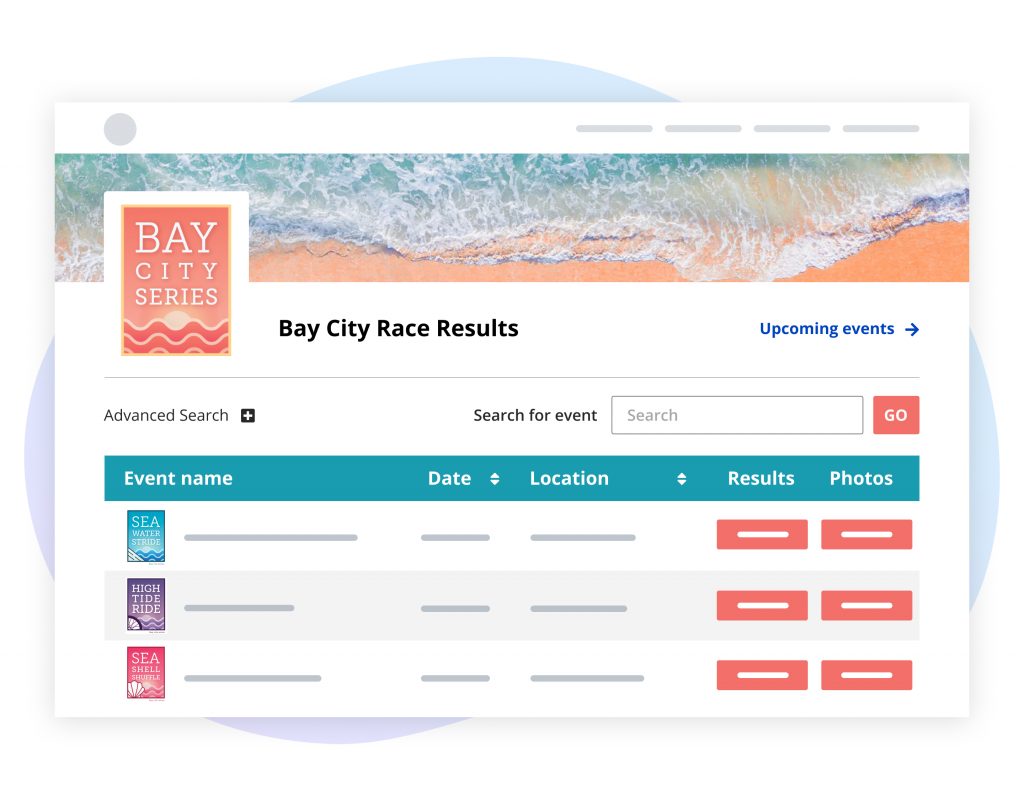
Location-based calendar (NEW) – Set a central location for your calendar and display events within a specific radius of that address. This is a great feature if you need to create different calendars based on a specific location!
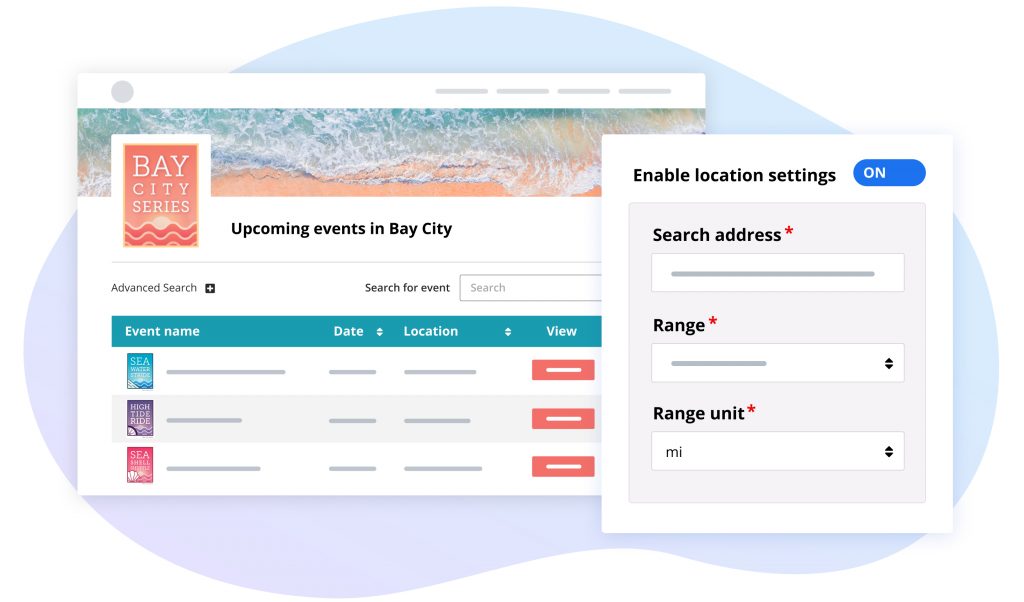
Display any event (whether on Race Roster or not)
We understand that some of your events or your customers may be using a different provider, and that’s ok! Any event can be displayed on your race calendar. You can simply create an event and quickly fill in the mandatory fields to display events that are not managed on Race Roster.
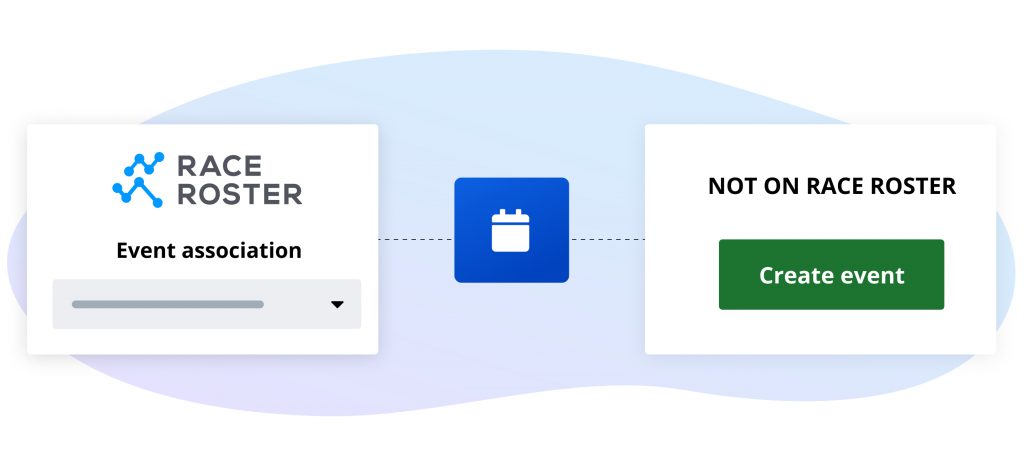
Utilize our various customization options
Race calendars are incredibly customizable. You can adjust a variety of settings to ensure your calendar looks the way you want it and does exactly what you need it to. Set start and end dates, change column header text, pull in logos, control how many events are displayed, how they are sorted, and much more! You can even create custom links to drive viewers to a place of your choosing. For example, if you are using a results calendar, you could link to your event photo gallery. This is a great way to enhance the result viewing experience! You can also adjust colors and iFrame size to ensure your calendars match your branding and look great on your website.
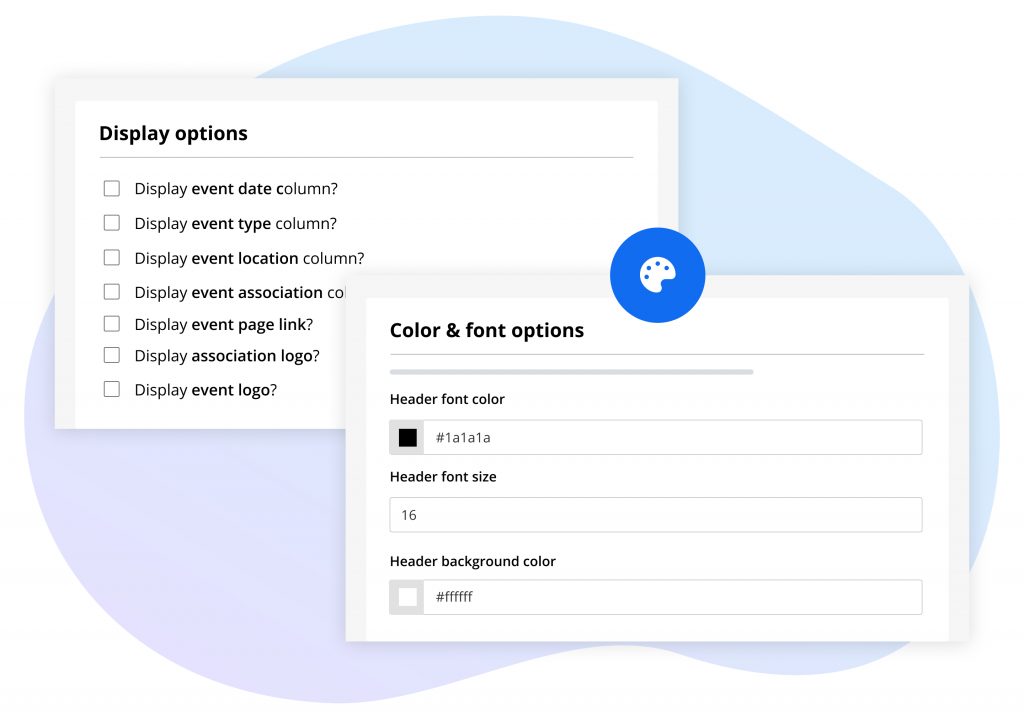
Add a participant search widget
Participant search widgets allow participants to search their name and see all of their past results across multiple years. This is a great way for participants to determine exactly how many times they have participated in your events! After setting up your widget through the results dashboard, you can simply paste the readily available iFrame code onto your website.
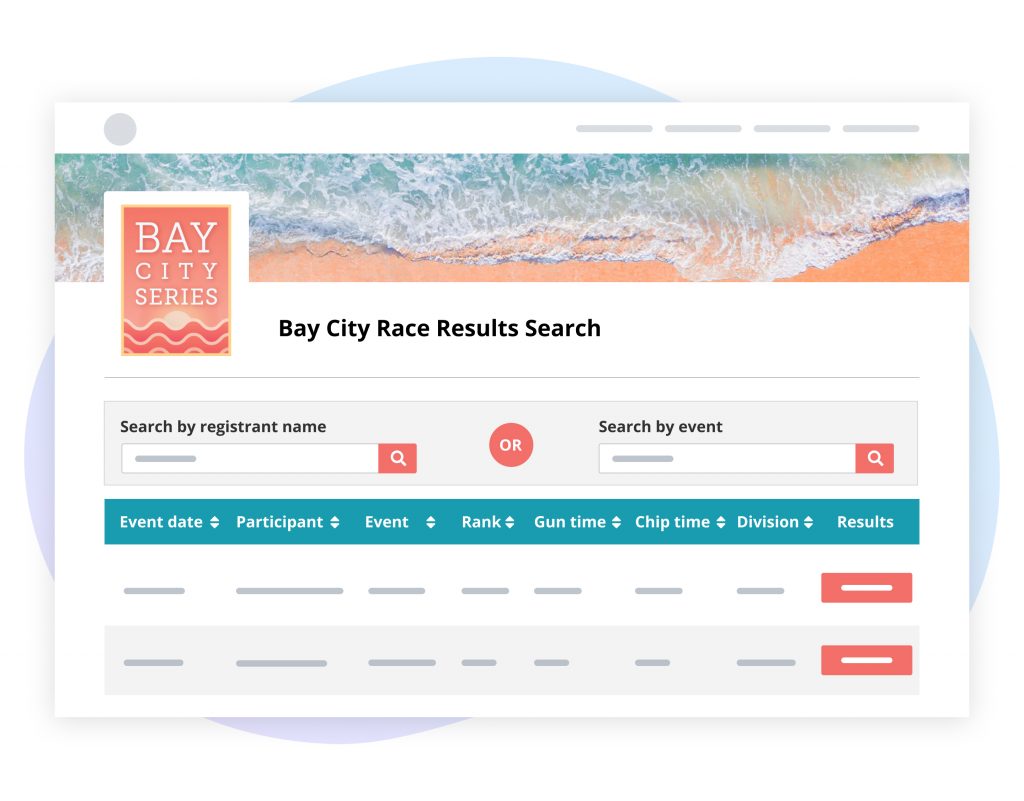
Ready to create a race calendar?
Check out our knowledge base article for additional information and instructions:
Questions?
If you have any questions, we’re here to help! Feel free to contact us at timer@raceroster.com or organizer@raceroster.com.
Not currently using Race Roster?
We’d love to learn more about your event. Book a demo with us for a deep dive into our platform and what you can accomplish with it!