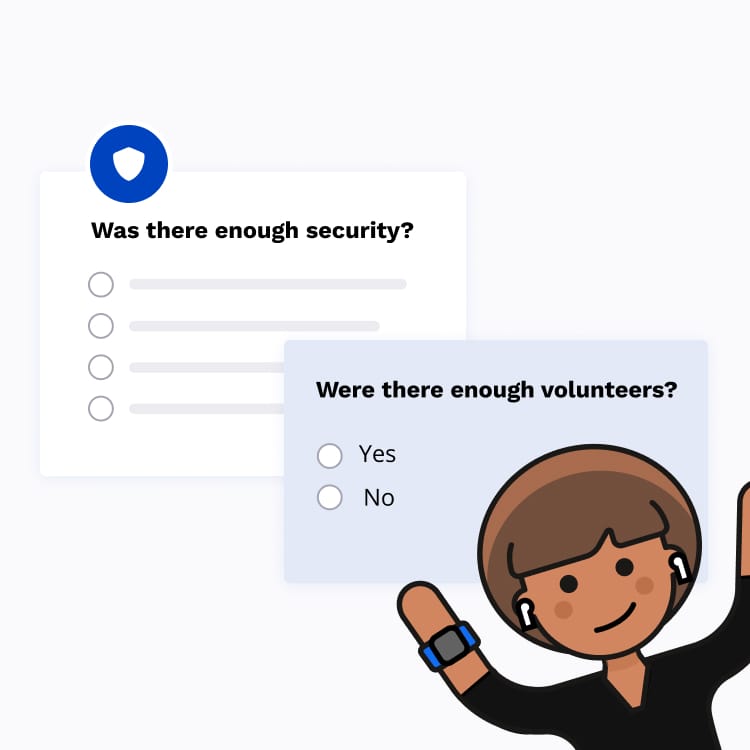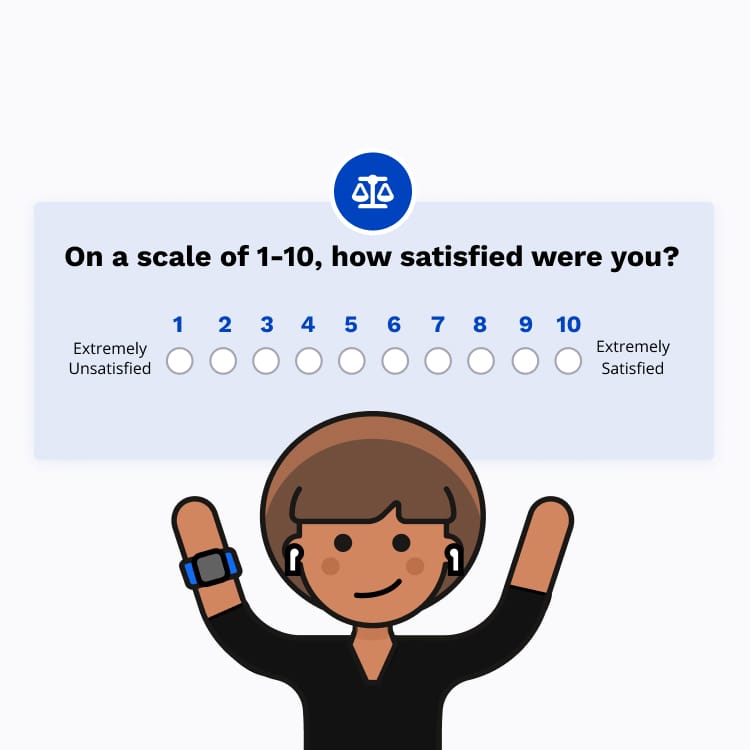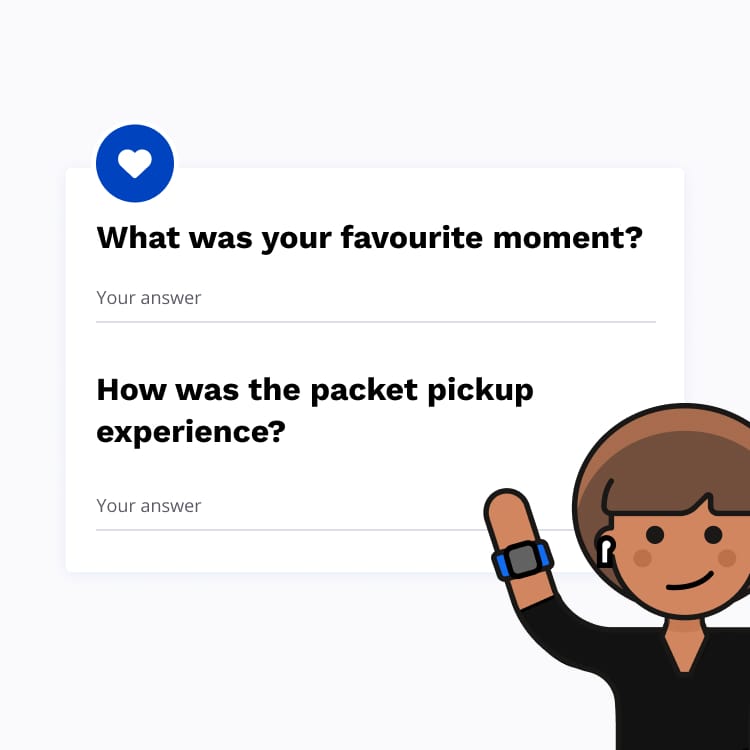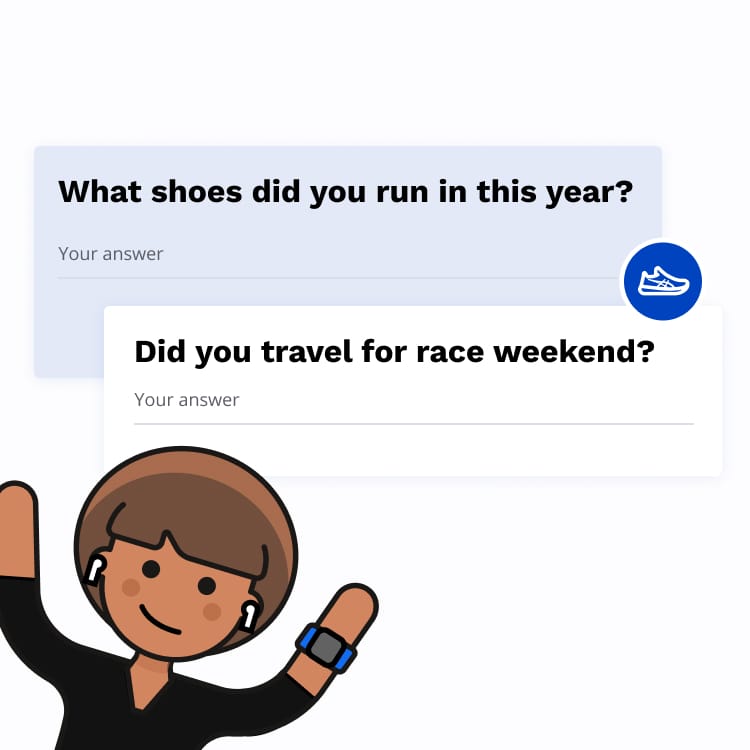New Release | Estimated Read time – 2:26
Were we successful? It’s a scary but necessary question to ask if you’re committed to elevating your event year over year.
Thankfully, we don’t have to sit back and wait for a disappointed party to take to social media to check the pulse of our participants.
We can ASK using post-event surveys. We cover the why, the what and how of post event surveys below!
Why do a post event survey?
To know what to ask in your survey, you first need to understand why you’re doing one in the first place.
Maybe you want to find out more about your participants to shape your marketing and sponsorship strategy or perhaps understand if changes made this year were positively received. Just like the saying, if you don’t know, ASK!
Providing a space for feedback not only makes your participants feel heard, but also gives you the opportunity to catch and connect with participants who may have negative feedback regarding your event before it hits your public social media channels.

Pro tip:
Incentivize survey participation by pairing it with a promotion! For example, incentivize both survey and future event participation by offering a promo code for your next event for those who fill out the survey!
Ideas for your post event survey:
To ensure the highest survey participation, you’ll want to keep your survey short. However, you don’t want to sacrifice quality and detail for efficiency.
While you likely won’t want to ask all of the sample questions we’ve listed, picking a mix of question formats will help balance the quality with the quantity of information you receive on your next post event survey. Below are a few ideas to kick-off your brainstorming:
Get started…
Once you’ve created your post event survey, you’ll want to share it while the hype and adrenaline of your event is still fresh. Catch participants at the finish line by posting a QR code that links to your survey to share at your post-event party!
Did you know?
Google Forms can be embedded right into our Digital Engagement Kit (DEK) cards! Incorporate your post event survey into a DEK and share it with your participants via your event page, email and QR code at your event! Check out an example of how you can setup your post-event survey using DEKs!
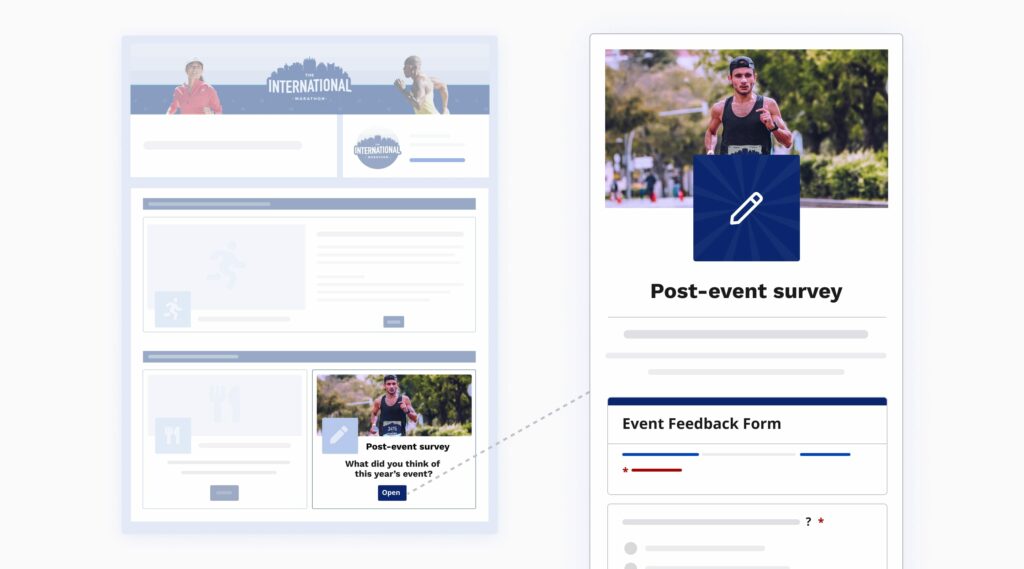

What’s new at Race Roster?
Visit our what’s new page for the most noteworthy Race Roster updates!