New release | Estimated Read time – 2:14
It’s quite common for one person to register for multiple others when signing up for your event. However, your event may require a waiver to be signed by the participant themself, and not by someone else on their behalf. In this case, you will need a way to collect signatures from those who did not register themselves or sign the required waiver.
We recently introduced two new features to help you collect signatures for unsigned waivers both before and during your event expo, packet pickup, or participant check-in.
Let’s dive into what these features are and how you can start collecting waiver signatures quickly and efficiently on site or in advance:
1 – Collect signatures in advance: Send emails based on self-signed waiver status.
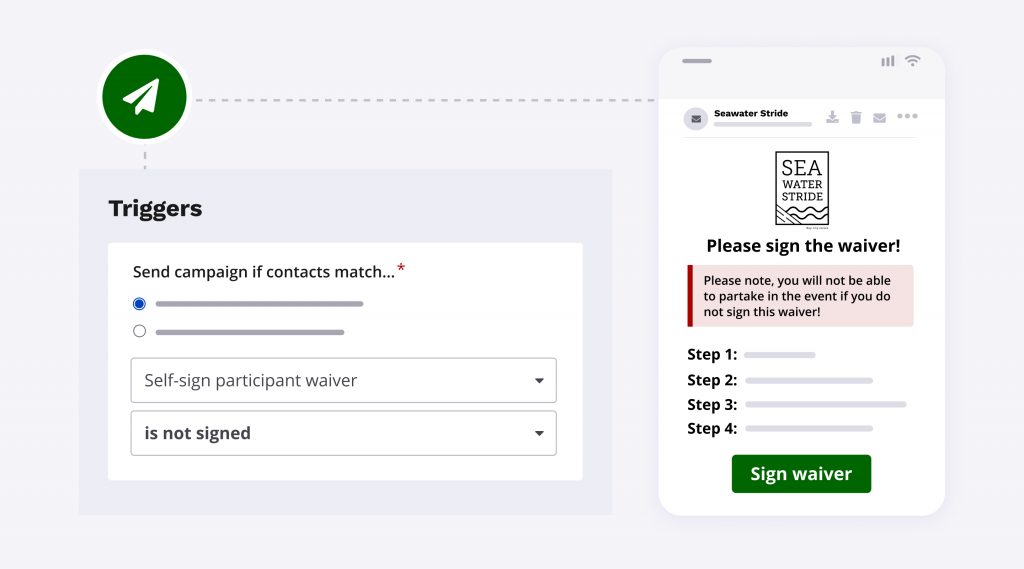
We recently introduced the ability to sign waivers on site, however, you can speed up your onsite process by getting participants to sign ahead of time. That’s where our new email condition comes in. You can now set up an email campaign to send based on whether or not a participant has signed the “Self-signed participant waiver”. To trigger an email campaign based on these conditions, simply select “self-sign participant waiver” and “is not signed” from the dropdown options. Now you can easily get in touch with participants who have not signed their waiver and leverage the power of the Race Roster email tool to personalize each message.
By getting participants to sign ahead of time, you can greatly reduce the number of people who need to sign a waiver on site and the amount of time it takes to check people in!
2 – Collect signatures on site: Get waivers signed at check-in without physical contact
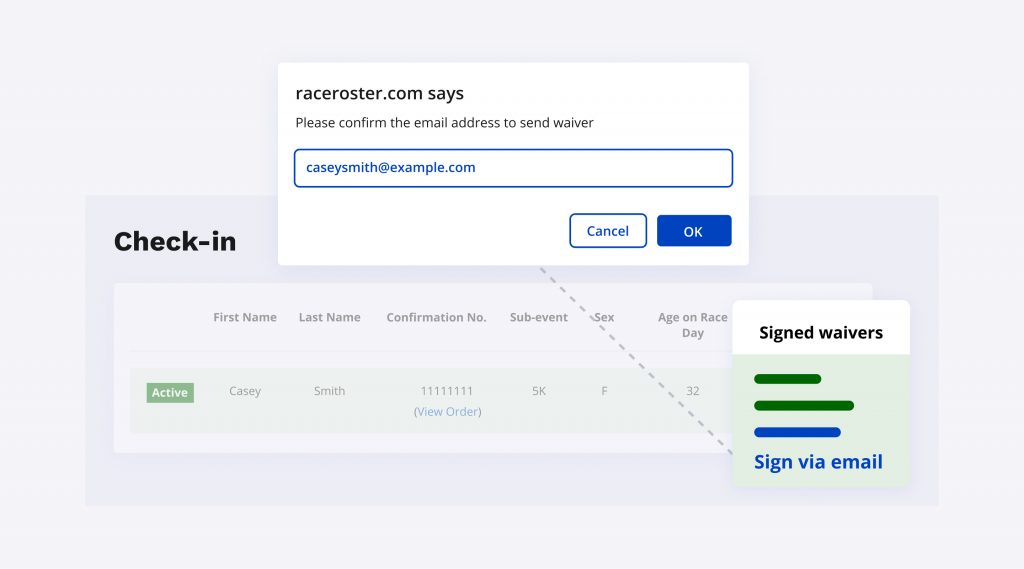
Using our Onsite App, you and your volunteers can check-in participants before the event and ensure they receive their bib number, products, and other necessary event items. While checking in participants on a computer or tablet, you can see if participants have signed their waiver or not. If they have, it will show the date that the participant signed the waiver. Previously, if the participant had NOT signed the waiver, you could navigate to the stand-alone waiver page, turn the check-in device towards the participant, and have them sign the waiver by typing in their name.
You now have another option available, allowing you to limit the amount of contact between volunteers and participants. “Sign via email” has now been added as an option to the check-in screen for each participant to collect signatures safely and seamlessly on site. After selecting this option, the user will be asked to confirm the email address before sending.
Participants will then receive an email, allowing them to safely sign the waiver using their own device.
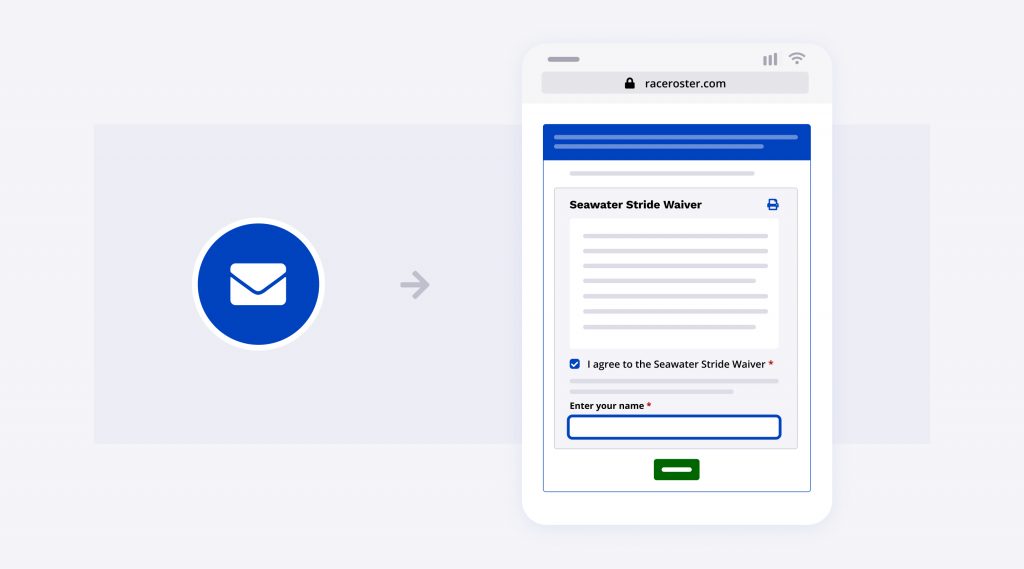

What’s new at Race Roster?
See all of our releases or visit our what’s new page for the most noteworthy Race Roster updates!