New release | Estimated Read time – 1:53
Taking part in a distance, elevation, or time-based challenge is now easier than ever. Connect your event with the ASICS Runkeeper app to offer your participants an entirely seamless challenge experience on Race Roster™!

Not familiar with challenges?
A ‘challenge’ is a virtual competition that your participants can individually take part in to work towards completing an objective over a specified date range. With our challenges feature, you can set a specific distance, elevation, tally, or time-based goal that your participants will aim to complete or you can decide not to set a goal and your participants will aim to do as much as they possibly can within the specified date range (e.g., whoever runs the most between Jan 1 – Jan 31st).
Learn more about virtual challenges on Race Roster.
Let’s go over what’s new for distance, elevation and time-based challenges on Race Roster:
1. Automatic challenge submissions
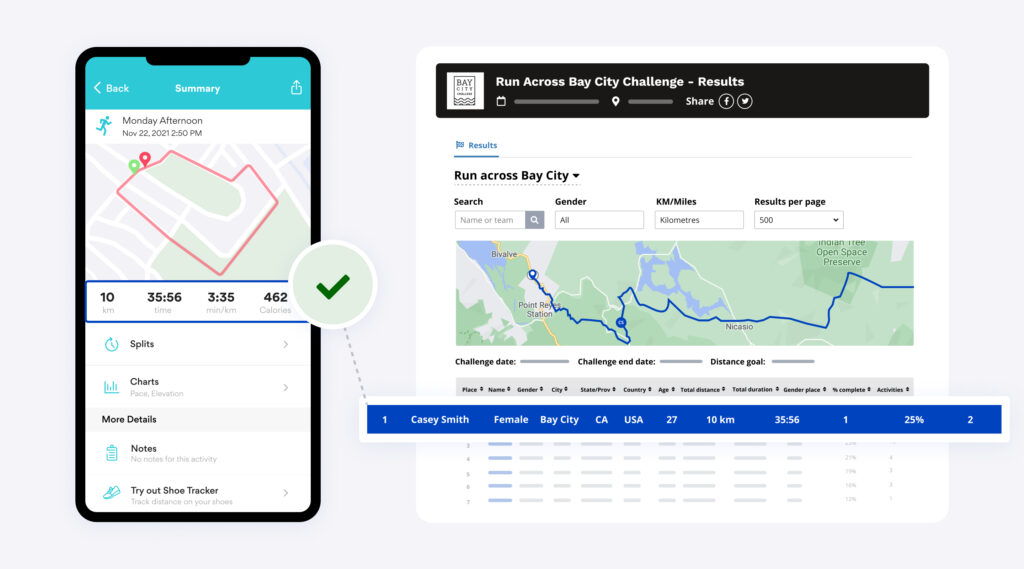
By having participants sync up with the ASICS Runkeeper app, you can eliminate the need for manual activity submissions! Once a participant has been connected, applicable activities tracked during the challenge period will be imported to Race Roster automatically.
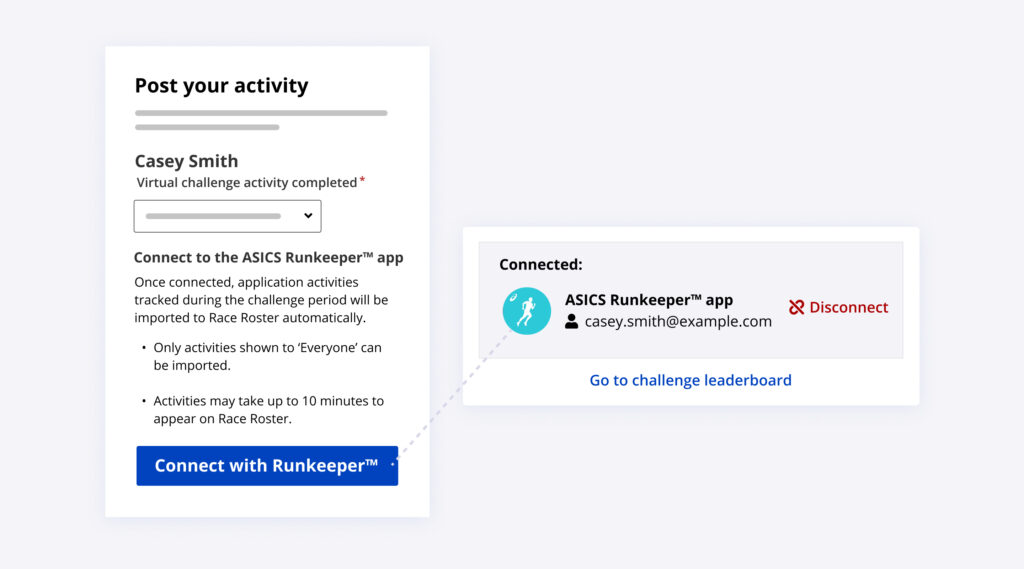
Note: Participants will need to sync with the ASICS Runkeeper™ app once per race. If they are participating in multiple challenges that live within the same event, they are required to sync up for each race.
In order for participants to sync with Runkeeper, you will need to enable the connection from your results dashboard. When setting up a challenge, check off ‘Participants can connect to and pull activities from Runkeeper’ to enable this feature!
2. Set up challenges for a specific activity
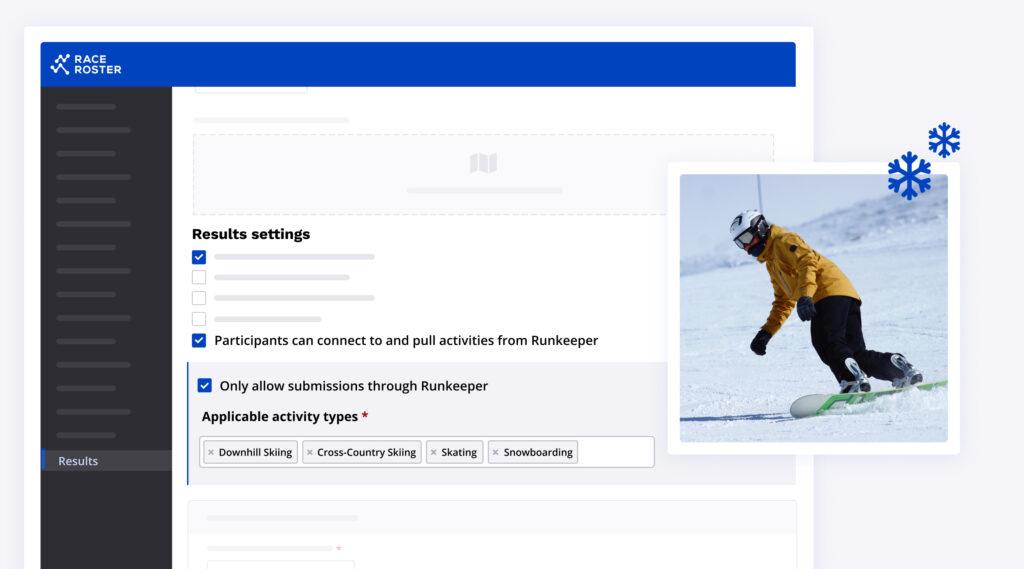
You can now host challenges that are specific to one or multiple activities, such as a ‘hiking’ challenge or a ‘winter challenge’ that accepts distances covered while ‘downhill skiing’, ‘cross-country skiing’, ‘snowboarding’ and ‘skating’. Having the opportunity to host various activity-based challenges is a great way to keep participants engaged and attract more people to your event!
To accept automatic submission from Runkeeper, you will need to specify which activity types will be applicable to submit towards your challenge. The following activities are all options for your challenge:
- Running
- Cycling
- Mountain Biking
- Walking
- Hiking
- Downhill Skiing
- Cross-country skiing
- Snowboarding
- Skating
- Swimming
- Wheelchair
- Rowing
- Elliptical
- Other
3. Select a scoring mode
By selecting a ‘scoring mode’, you can determine how the ordering of challenge results will be displayed. You have the power to choose whether results will be ordered depending on:
- Goal date achieved – This will score results based on the order that each participant achieved the goal.
- Duration – This will score results based on the order of participants that achieved the goal in the fastest amount of time.
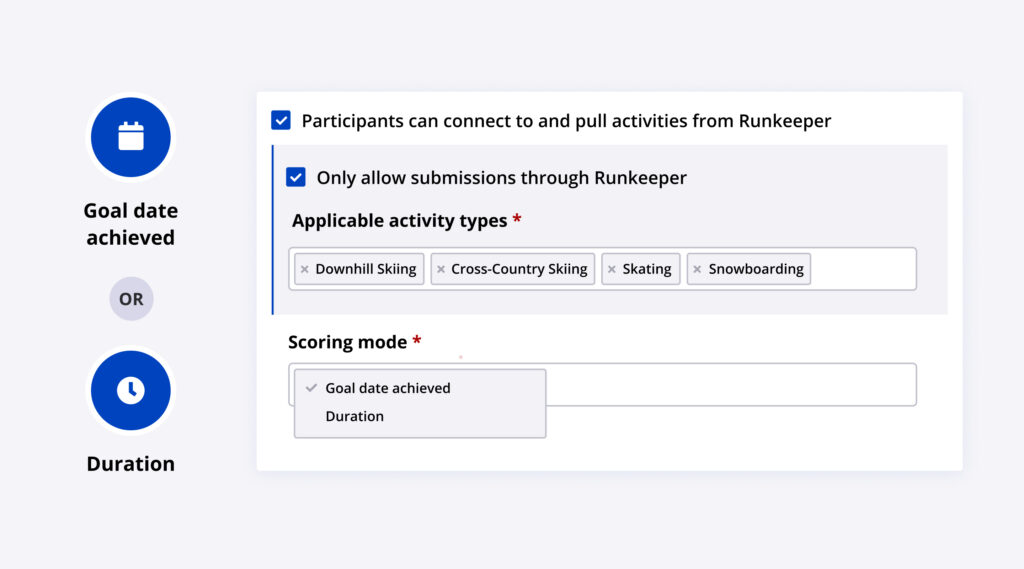
Ready to create a challenge? It’s quick & easy!
Visit our knowledge base article for step-by-step instructions on how to create a virtual challenge.

What’s new at Race Roster?
See all of our releases or visit our what’s new page for the most noteworthy Race Roster updates!