New Release | Estimated Read time – 1:09
We at Race Roster are proud to deliver secure and reliable technology that supports so many meaningful causes. With our fundraising tools, people can donate to an organization in three different ways:
- As a general donation
- Pledge to a team
- Pledge to an individual participant
If a donor accidentally donated in the way they did not intend to, our Customer Success team could be resourced to redirect the donation. Now, a donation redirect can quickly be accomplished through your own dashboard!
What is a ‘donation redirect’?
A ‘donation redirect’ is the ability to change how a donation was made. For example, a donor may have meant to pledge an individual participant, but accidentally made a general donation directly to the fundraising organization – or perhaps they meant to pledge a team, but pledged an individual instead. You now have the power to change an accidental donation method to the intended one.
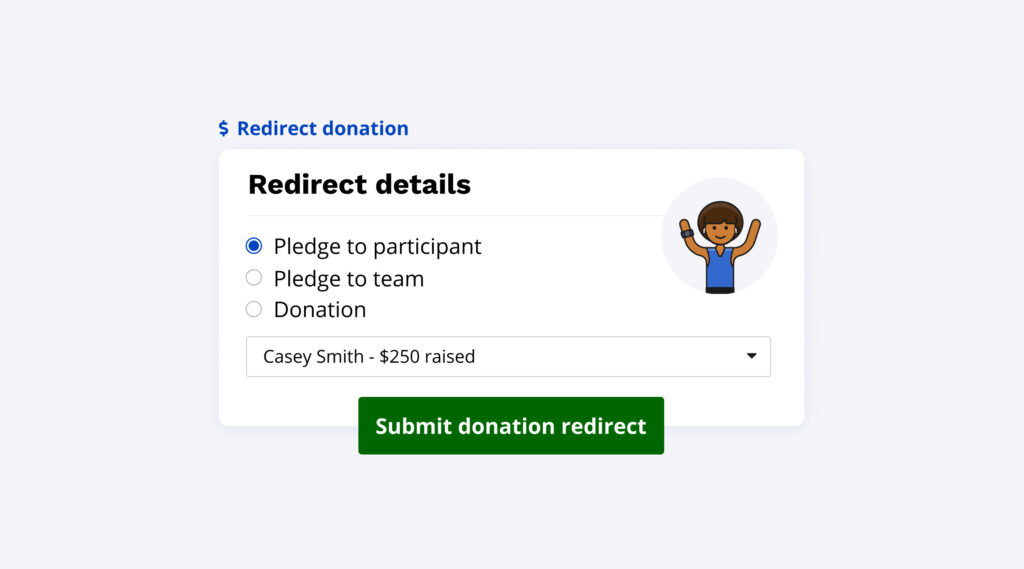
How to redirect a donation
Simply visit the new redirect donation page to change the type of a specific person’s donation. An event staff member with access to the donation redirect page can easily make this change without having to reach out for help — however, our customer success team is always happy to assist!
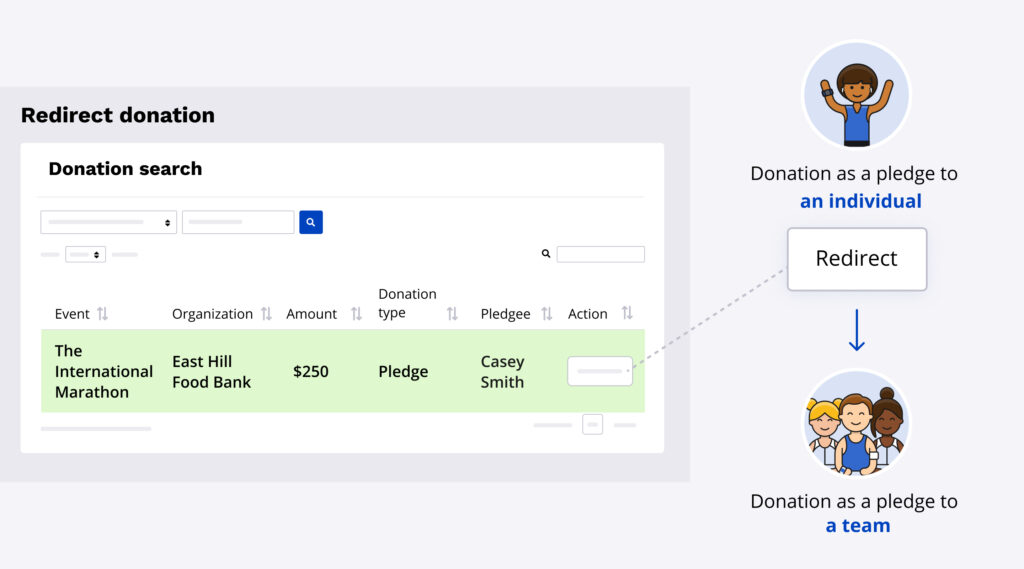
Please note: Donations cannot be redirected from one fundraising organization to another if a donor made a donation to the wrong organization.
For step-by-step instructions on how to redirect a donation, visit our knowledge base article.

What’s new at Race Roster?
Visit our what’s new page for the most noteworthy Race Roster updates!