New Release | Estimated Read time – 2:30
As timers, managing logistics is critical. Between organizing your race calendar, the travel, and preparing staff and equipment for the unique needs of each event, you’re always looking for ways to be more efficient.
Introducing three updates to our inventory management tool to make organizing your inventory easier!
1. Bulk update your inventory
![]()
How can I edit my inventory using the bulk upload feature?
1. From the menu options on the left hand toolbar, visit the “Equipment” menu.
2. Download a copy of your inventory by clicking “Export CSV”.
This download will provide you with a current list of your inventory including an “ID” column. Please be sure to keep the ID column as it is critical to matching the items to those in your inventory when uploading your updated data.
3. Once updates have been made on your spreadsheet, you are able to use the “Bulk upload” button to upload the sheet, again, being sure to include the ID column.
The system assigns each item in your inventory with an ID number in order to match the items from your downloaded spreadsheet to the associated items in your inventory. This ensures your items are updated rather than duplicated.
To make the process even easier, we’ve updated the column heading format to accept spreadsheets with the same column formatting as when you export/download your inventory.
For a refresher on using the bulk upload tool to add new equipment, please see our knowledge base article.
2. Set a condition on serial numbers
From the Equipment tool, you can now assign a specific condition per serial number in your inventory.
Pros:
- You’ll have greater oversight when tracking the condition of individual items in your inventory and kits.
- You’ll now be able to assign serial numbers that specify a condition for individual quantities being added to your inventory, rather than assigning a general condition to all of the associated inventory items.
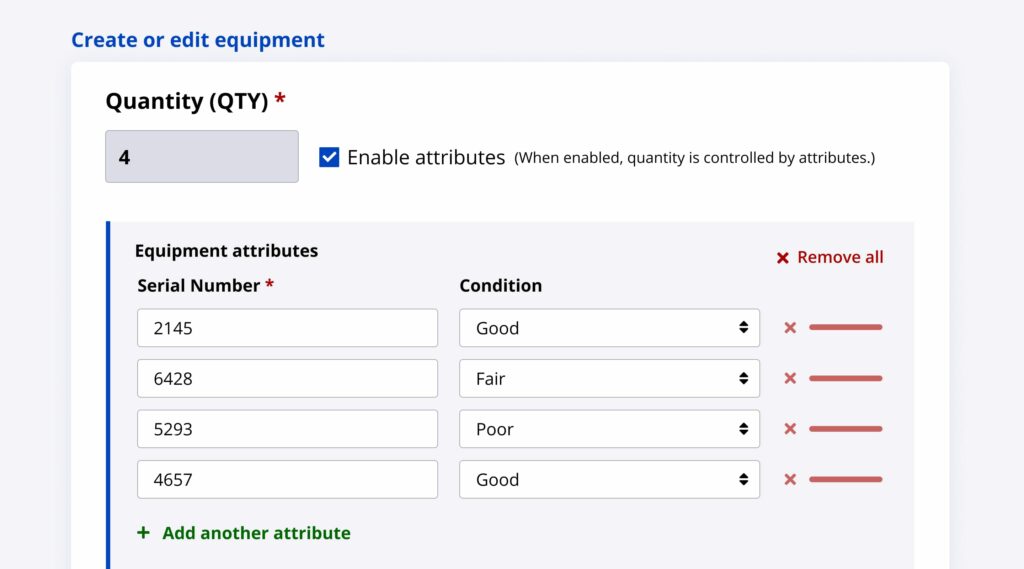
Assign a condition to individual items in your inventory by checking off “enable attributes” when creating or editing equipment!
3. Manipulate quantities within kits
The latest update gives you the ability to specify the quantity of an item when moving it into a kit. Previously, adding a piece of equipment to a kit was an all-or-nothing endeavor, often requiring the duplication of equipment items.
Why is this important?
For example, previously if you had an item like laptops in your inventory with a quantity of 20, all 20 laptops would be added when including this item in your kit with the same general condition applied. In order to manipulate an individual quantity of those laptops, they would have to be duplicated as new items…
Now, you can select the specific quantity of those laptops when adding them to a kit!

For accuracy, the available quantities dynamically update across the inventory management tool to ensure that items in kits aren’t accidentally added individually to reservations.
Sneak Peek
Coming soon, you will be able to assign specific serial numbers associated with a piece of equipment to a kit or reservation, giving you greater visibility and control over your inventory assignments!
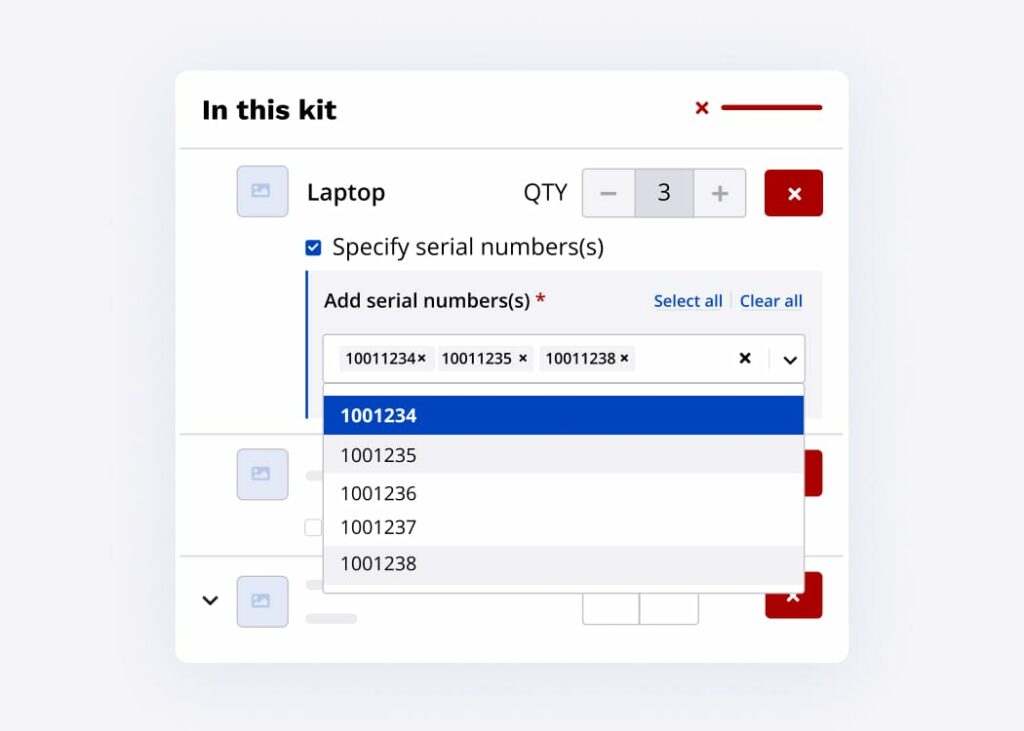
So, what are you waiting for? It’s time to organize your inventory!

What’s new at Race Roster?
Visit our what’s new page for the most noteworthy Race Roster updates!