New Release | Estimated Read time – 2:24
We recently introduced the ability to check-in participants by scanning a QR code or barcode with a mobile device. This means you can now use phones, tablets, or barcode scanners for a quick and easy check-in experience. You could even skip barcode scanners altogether and reimagine your check-in experience by going fully mobile!
How it works
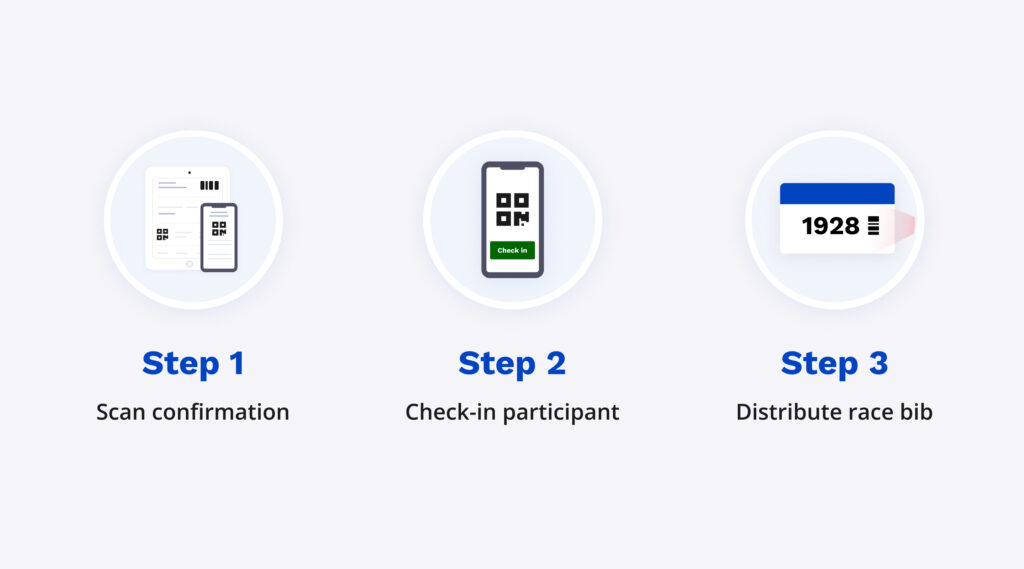
By using Race Roster’s Onsite App and the camera on a mobile device, event staff and volunteers can quickly scan confirmation codes and bib barcodes. This will keep your check-in line moving quickly, or even allow you to explore other areas to complete participant check-in.
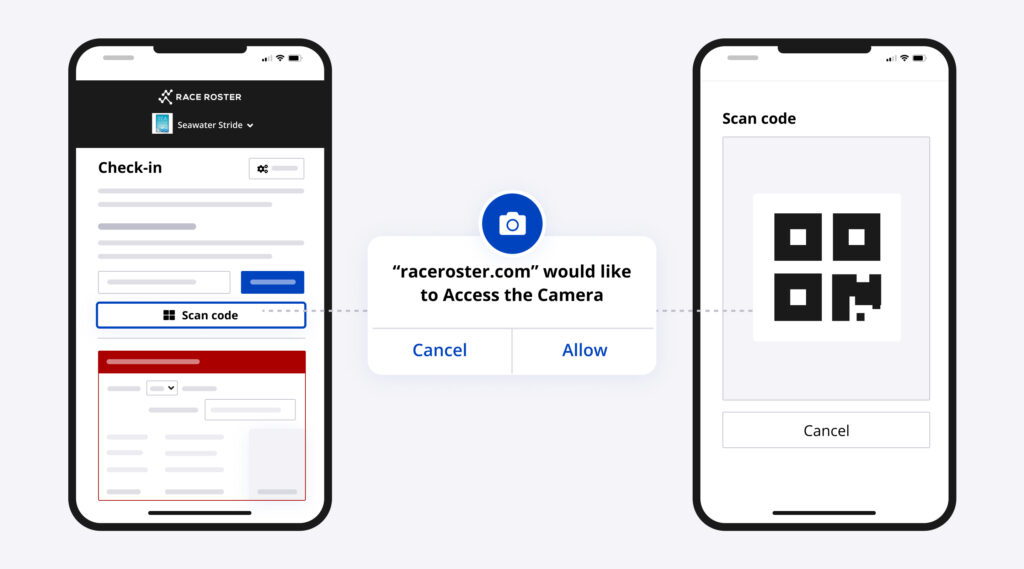
1 – Scan: When it’s time to scan the confirmation code, simply tap “Scan code” on the check-in app, allow access to your device’s camera, and scan the QR code. Every Race Roster confirmation email comes with a unique code that can be pulled up and scanned directly from their phone or a printed piece of paper.
2 – Check in: The Race Roster Onsite App instantly pulls up the participants associated with that confirmation number, without any clicking or typing. From here, the volunteer can simply tap “check in”.
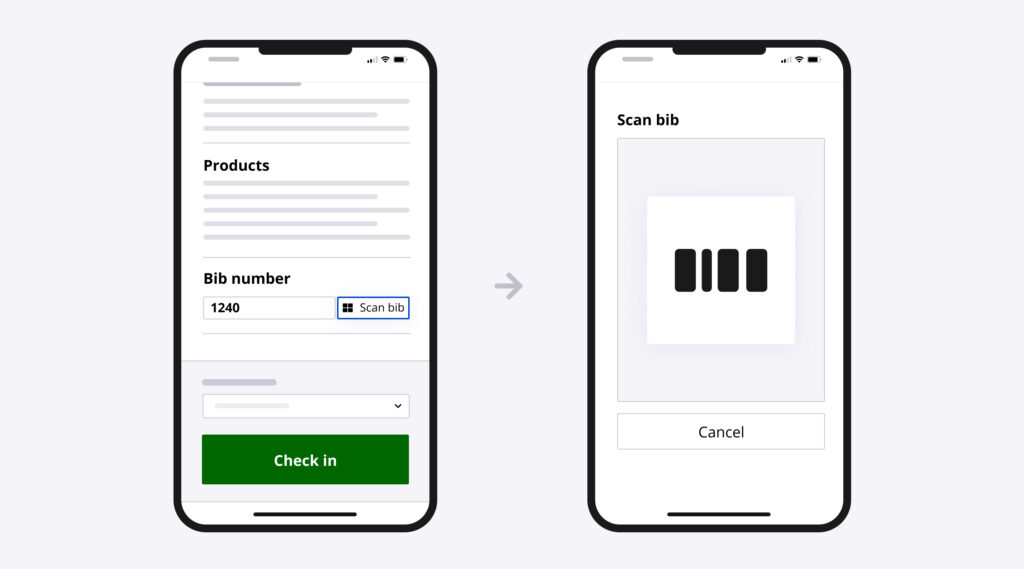
3 – Distribute bib: Bibs can either be assigned on the spot or in advance.
- Dynamically assigned – If a bib is being assigned dynamically, a barcode that has been printed on each bib can quickly be scanned, assigned, and distributed to the participant within seconds.
- Pre-assigned – If bibs have been assigned in advance, the volunteer can simply hand out the pre-assigned bib and move on checking in the next participant!
New check-in opportunities
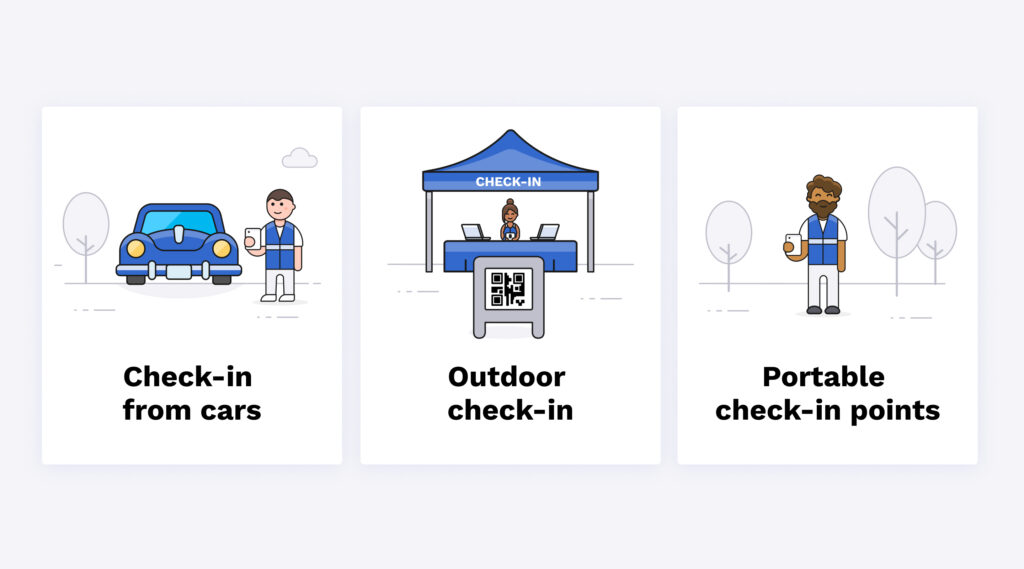
The introduction of this feature opens up the possibility for a new check-in queue experience!
- Complete check-in from cars
- Host check-in outdoors (no laptops, no plugs required!)
- Have volunteers move around and check-in participants using a variety of portable devices
- and more!

What’s new at Race Roster?
See all of our releases or visit our what’s new page for the most noteworthy Race Roster updates!