New release | Estimated Read time – 1:39
We recently updated the design of sub-event access codes, making it clear to registrants when only some of your sub-events require an access code. Before we dive into these updates, let’s revisit access codes, how they work, and what you can do with them!
What is an ‘access code’?
An access code is a unique set of characters that must be entered to be able to register for a sub-event requiring a code. Access codes are a great way to make your event exclusive and prevent just anyone from registering. Using access codes to limit early registration access to only returning participants can be a great way to say thank you to your loyal participants. It’s also a very popular method for events with a ‘lottery entry’!
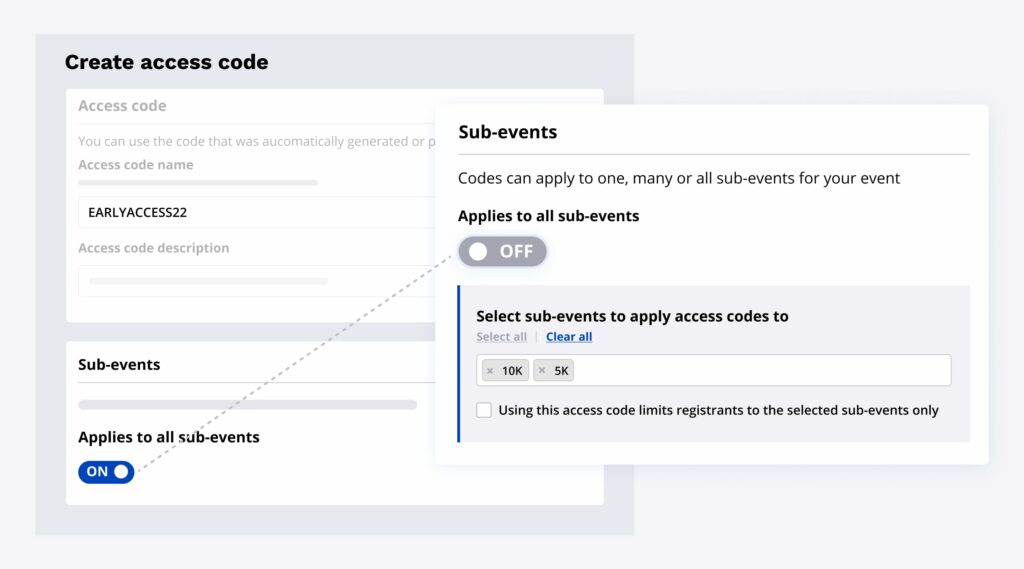
Access codes are flexible for your unique needs. When creating an access code, one will automatically be generated for you. However, you are also able to make your own code. Codes can apply to one, multiple, or all sub-events for your event.
What’s new for access codes?
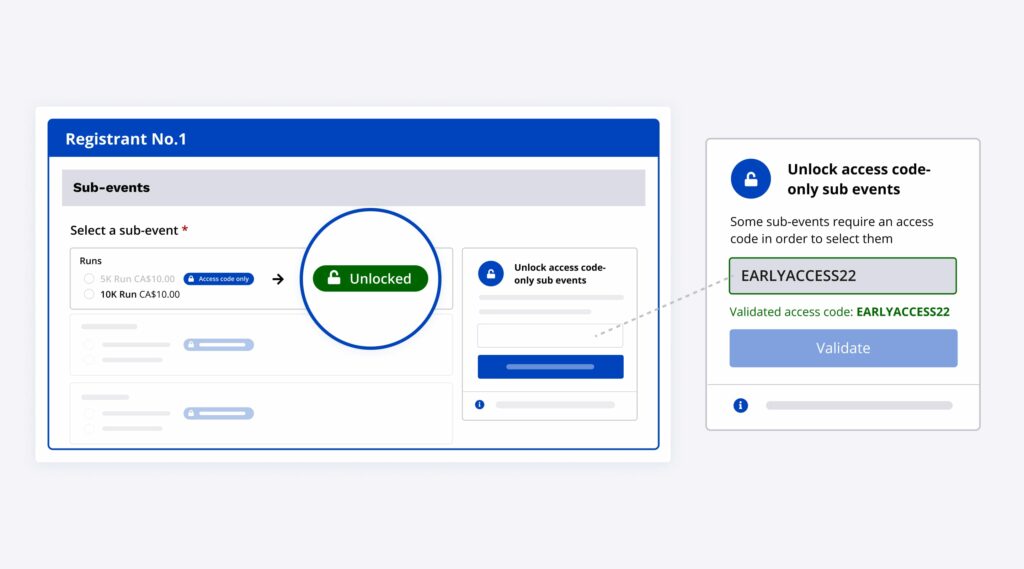
We updated the user interface design to ensure it is clear to a registrant when only some of your sub-events are blocked by an access code, as well as when the access code has been validated. To do this, we updated the language to explain that only “some sub-events require an access code in order to select them”. We believe this will help prevent registrants from thinking that all sub-event options require a code. For a desktop view, we moved the area of entering the code to the side of the registration form, allowing the registrant to view which sub-events require an access code beside the code field.
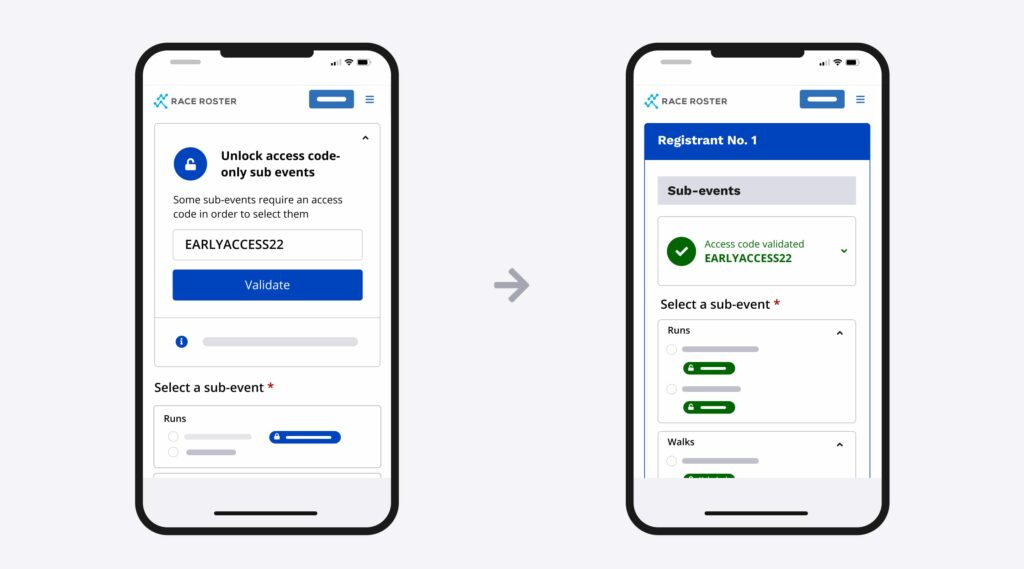
Our mobile design has been updated as well to collapse upon entering a valid code. This makes it easy for the registrant to quickly move on to their next step of registration without unnecessary scrolling.

What’s new at Race Roster?
See all of our releases or visit our what’s new page for the most noteworthy Race Roster updates!