New release | Estimated Read time – 3:02
A great way to keep track of your event earnings is through our weekly or bi-weekly payout statements. A payout statement provides you with a breakdown of event revenue and costs within each payout period. Payout statements are a great way to pinpoint where your revenue is generated from within each weekly or bi-weekly period. However, you may want to create separate reports covering more in-depth detail on transactions and participant data within each event payout period.
With our latest release, you can easily filter reports by payout period to get the information you need and reconcile each payout with ease.
Filter participant reports by payout period
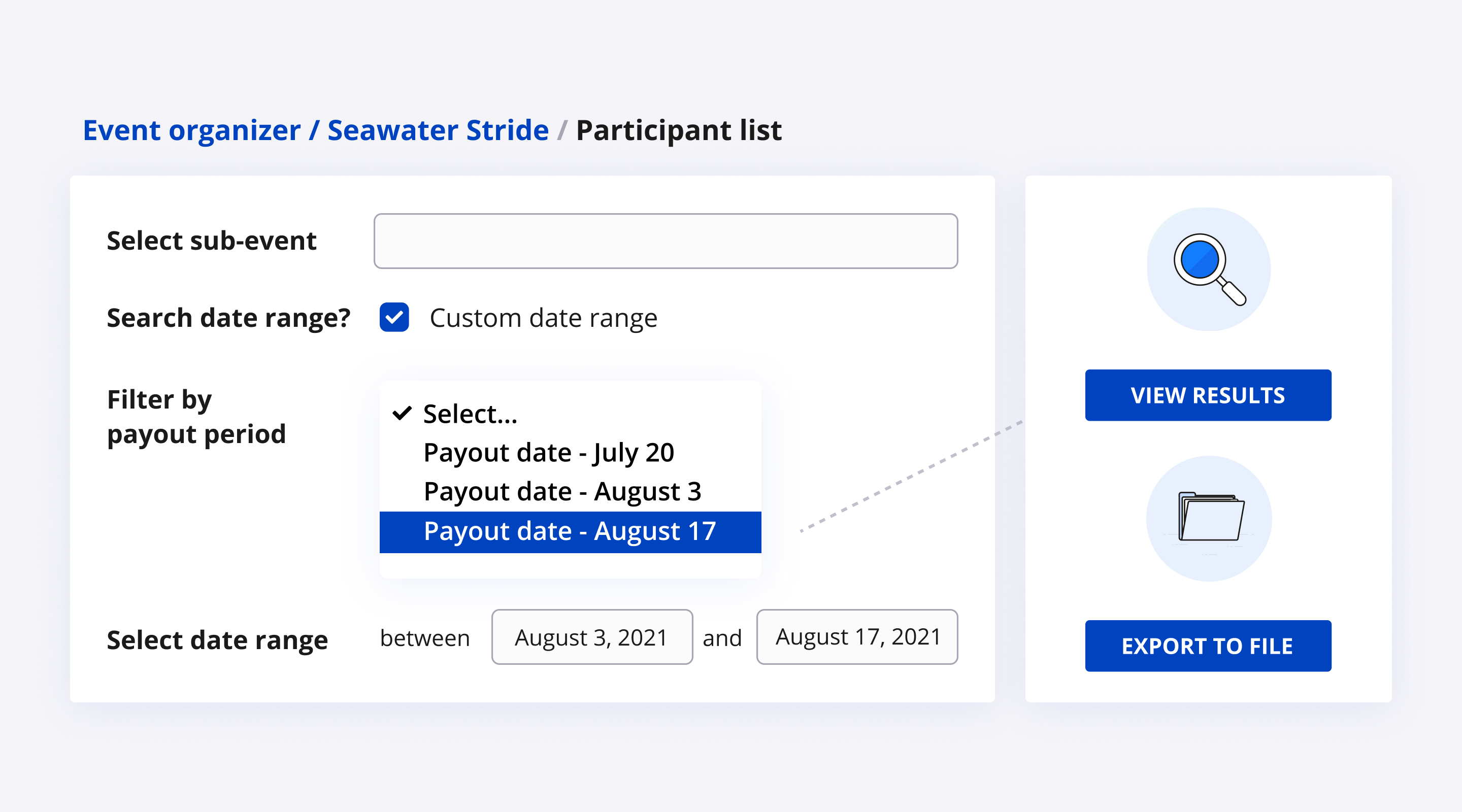
Filtering your participant list by payout period will display a list of all participants who registered within the date range of the selected payout period. You can use participant list filters to pull in more in-depth data on each participant. For example, you could use this to see a list of event products each individual purchased, and how much revenue was generated by each registrant.
Creating a participant list based on payout period is quick and easy. If “custom date range” has been checked in your participant list filter settings, you will be presented with the option to filter your report by a specific payout period. Once a payout period has been selected, the filtered date range will automatically populate based on your payment schedule.
For example, if you are receiving bi-weekly payments and have chosen to filter by the payout date of “August 5th”, the date range would automatically cover August 5th to August 17th. Once the filters and data you would like to see have been selected, you can view the results directly on the page or export your list to a file to see a list of all the participants that registered within the time frame of the selected payout period.
[Please note: All payouts are calculated in Eastern Standard Time]
Filter transaction reports by payout period
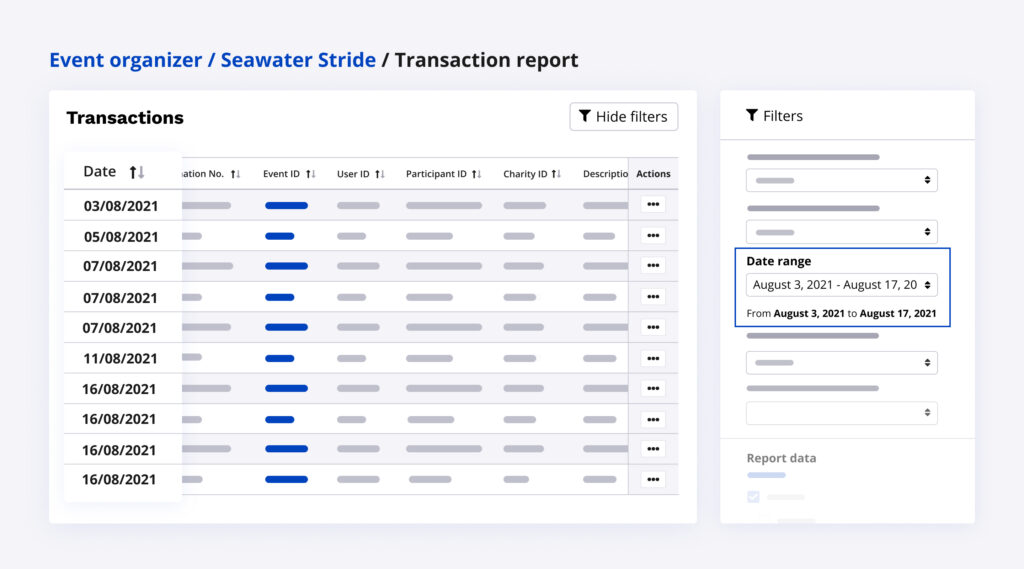
When creating a transaction report, payout periods will now be displayed as an option within the ‘Date range’ dropdown. Once selected, the specific dates and times for this timeframe will be prominently displayed below the dropdown. This is a great way to determine where all transactions were made within each payout period.
Additionally, you can further filter your options to specify which data is pulled into your transaction report. This can allow you to see a list of transactions covering the following data:
- Receipts
- Registrations
- Fundraising transactions
- Referrals, processing fees
- Registration products
- Adjustments/refunds/invoice fees
- Promo codes
- Volunteers
- Invoices
- Line items
- Gifts
- Store products
- Store taxes
Now you can download an in-depth report of all transactions that occurred within each payout period!
View payout statements
Determine frequency of payouts
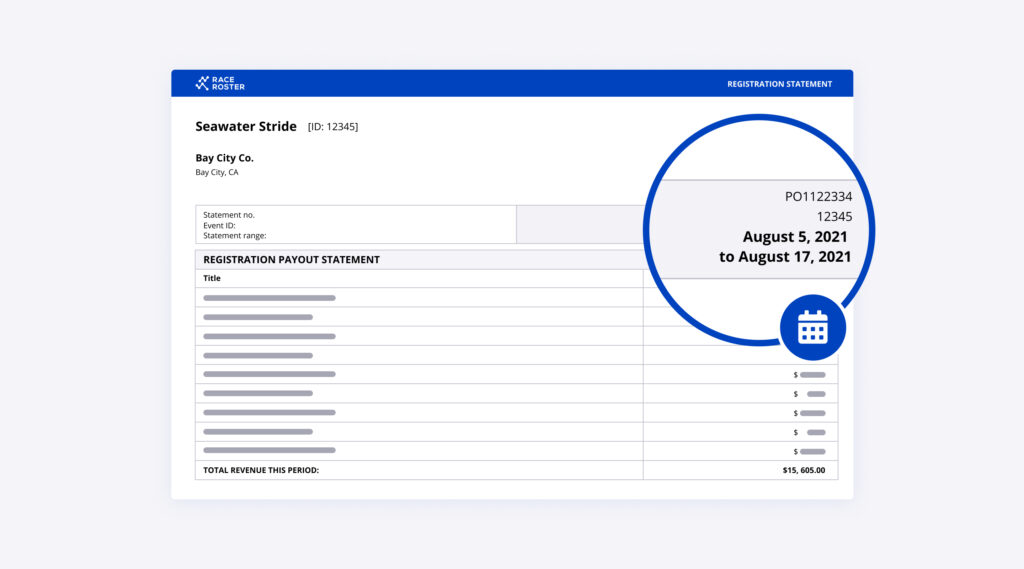
The frequency that payout statements are distributed depends on your preferred way to receive payments. This method can either be through a mailed cheque or via direct deposit. If you receive payments through cheque, you will receive a weekly payout statement. If you receive payments through direct deposit, you will receive bi-weekly payout statements. The date range that your payout statement covers can be referenced at the top right of your statement.
Your payout statements allow you to see a list of revenue generated from event registrations, products, product taxes, line items, gifts, invoices, transfer fees, referral payouts, and adjustments within each payout period. You can also keep track of refunded amounts and total refunds from each period.
Keep track of chargebacks and disputes
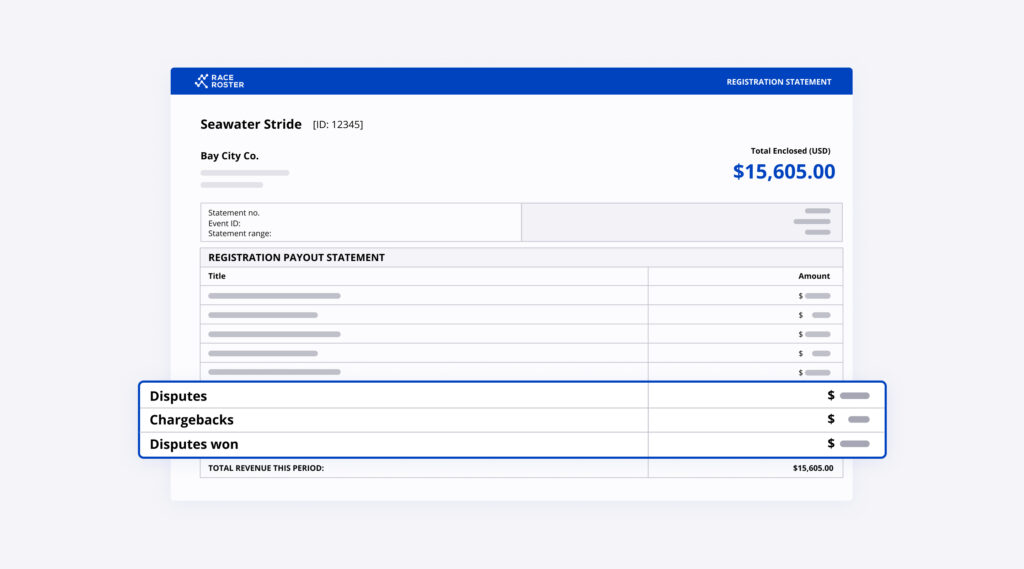
Last year, we introduced the chargebacks and disputes dashboard to provide you with more insight and transparency on credit card chargebacks initiated by your participants. On this dashboard, you can track your chargeback disputes, their status, and the details of the participant who initiated the dispute.
On your payout statement, you can see the number of chargebacks, disputes, and disputes won that occurred within each payout period!

What’s new at Race Roster?
See all of our releases or visit our what’s new page for the most noteworthy Race Roster updates!