Collaboration and teamwork are key components for organizing great events. The Race Roster platform is a place for event organizers, fundraisers, timers, sponsors, and vendors to seamlessly collaborate on a cohesive platform and drive success together. As an event organizer, you can maximize the efficiency of your team by giving each member access to exactly what they need to fulfill their role.
In today’s article, we’re giving you a deep dive into our staff access settings to show you how you can manage the various roles of your event team with ease.
Save time with pre-set access settings by role
Managing your event is already time consuming enough, which is why we have streamlined the team management process. You can select an access type from 10 different pre-set options. We put the following access types together based on common roles in the event management team:
- Full control
- Financial admin
- Volunteer coordinator
- Participant coordinator
- Support team
- Timer access
- Fundraising coordinator
- Everything but financials
- Vendor
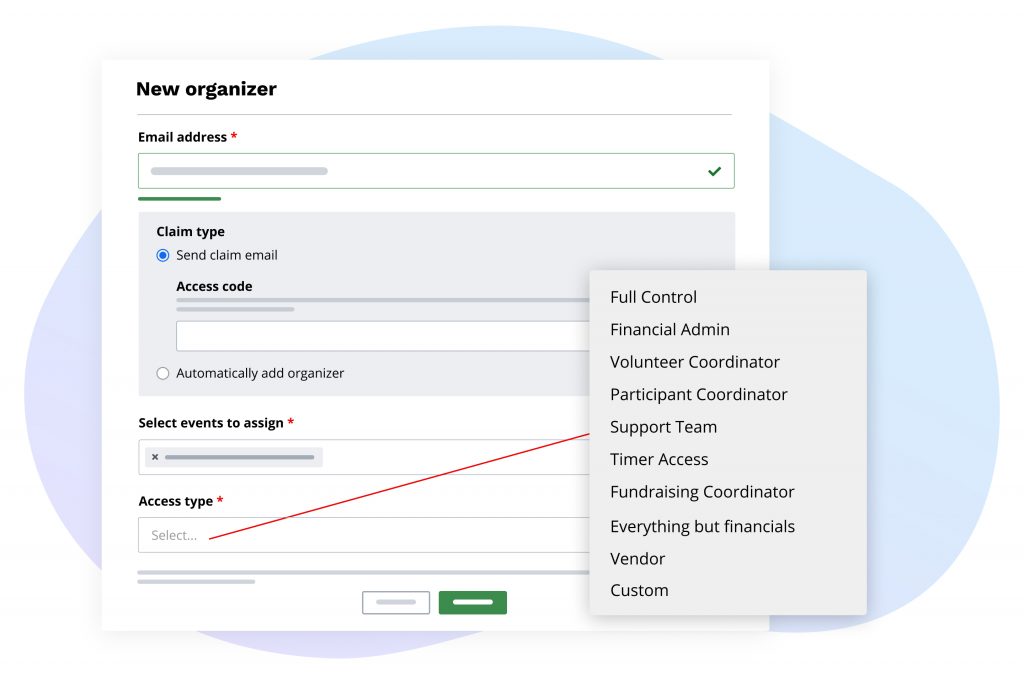
Create custom access types, tailoring settings to the unique needs of your team
You have the power to customize access settings for each member of your event management team. This allows you to give each individual access to exactly what they need – no more, no less. There are over 200 access settings to choose from, giving you full control over what information they can see and which edits they can make.
At any time, you are able to edit the access settings of an existing staff member on your team. You can also suspend or delete a staff member to revoke their access if needed.
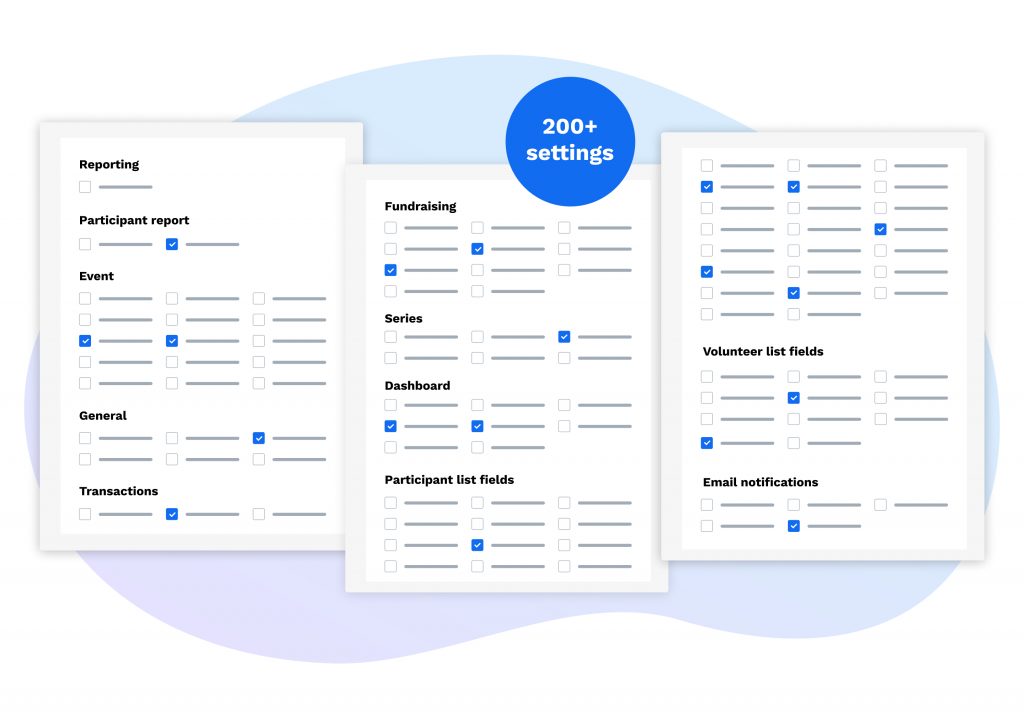
Grant access securely
You have the ability to require an access code for additional security when adding a new staff member to your event management team. We strongly encourage you to use an access code for maximum protection around your event’s sensitive information. You don’t want to accidentally mistype the email address and share your financial information with a stranger!
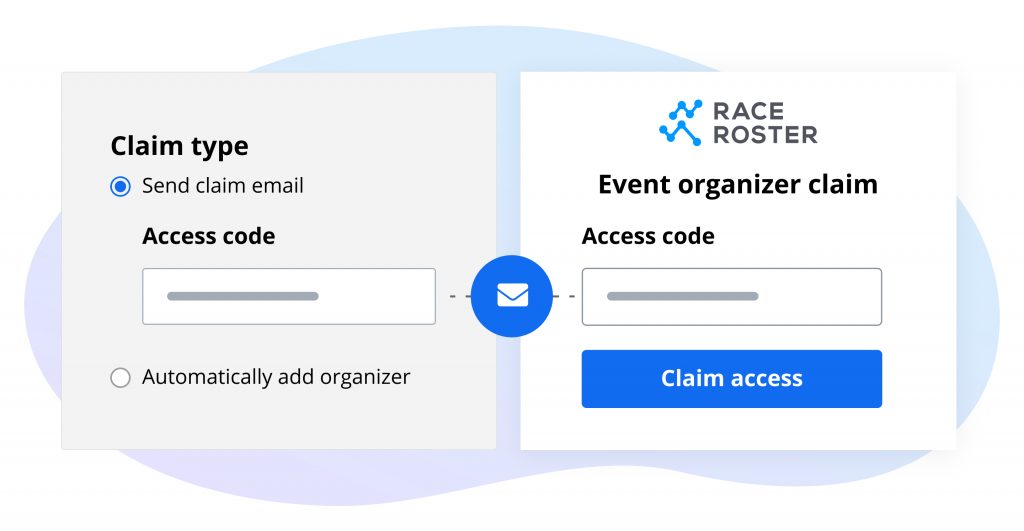
Quickly add new staff members
From your staff access page, you can quickly add a new staff member and grant them equal access to another staff member. This will help you save time when adding a new member who requires the same access settings as someone else! You are also able to add a single staff member to multiple events at once, making onboarding a new staff member to your organization quick and easy!
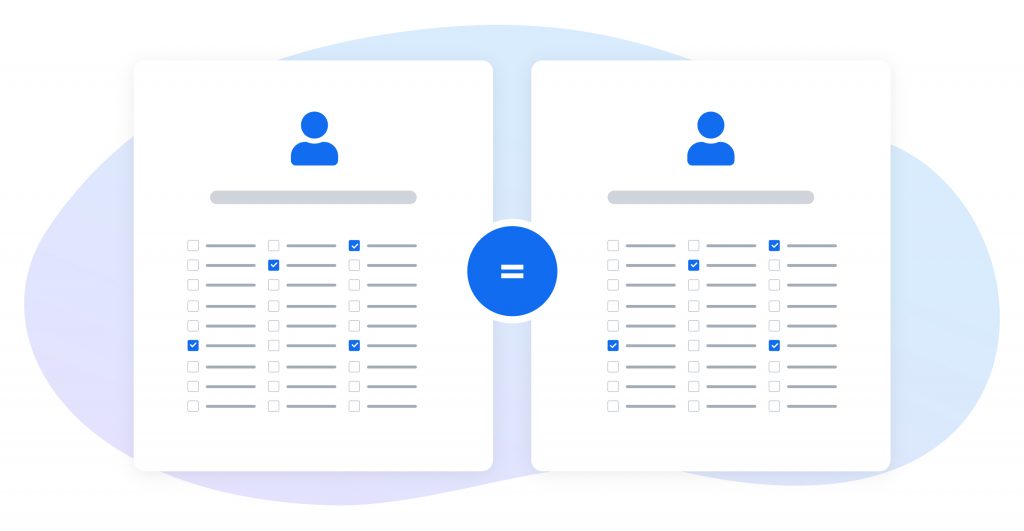
What’s new for staff access settings?
Our staff access settings page also has a fresh new look – designed to streamline your event management process even further. You can also now view your staff access settings easily on a mobile device! Additionally, you can now access our bulk assign feature from the new staff access page, combining everything you need to manage your staff into one place!
We have also introduced a number of new configuration settings to staff members with full access.
See a list of configuration settings that are now available!
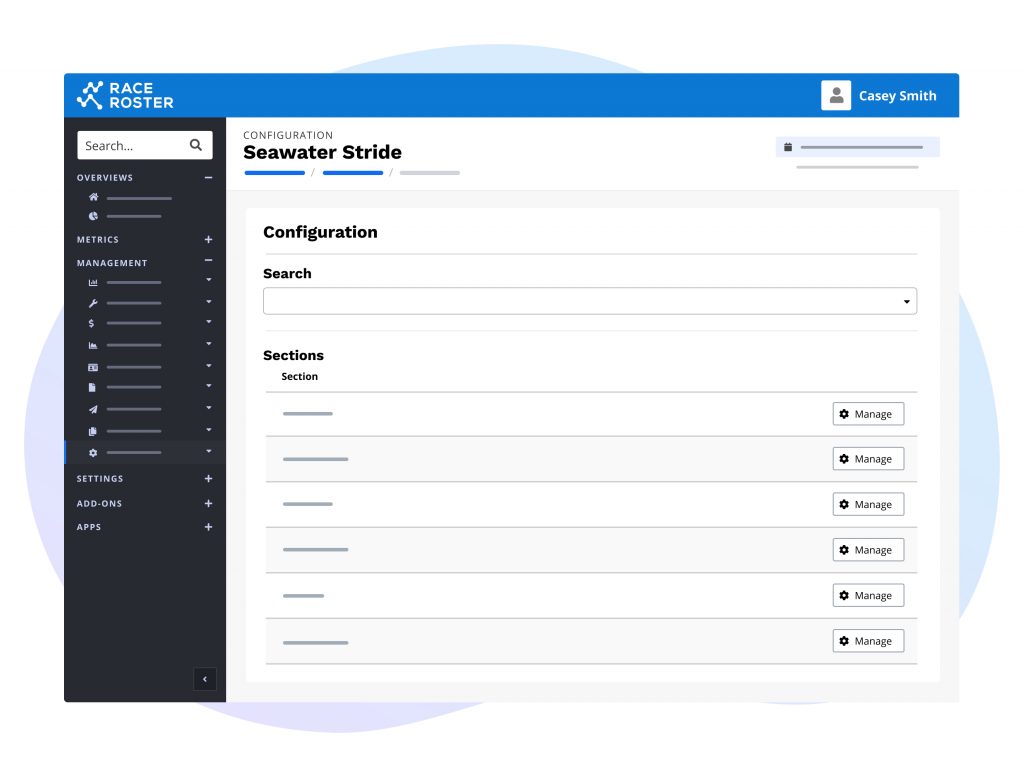
Questions?
If you have any questions, we’re here to help! Contact us at organizer@raceroster.com or timer@raceroster.com.
Not currently using Race Roster?
We’d love to learn more about your event. Book a demo with us for a deep dive into our platform and what you can accomplish with it!