New release | Estimated Read time – 1:09
The transfer dashboard just got a makeover! With our latest enhancements, initiating a participant transfer is quick and easy. Simply transfer a registration to a different sub-event or another person entirely, seamlessly review registrant details, and analyze transfer data at a glance.
Introduced clear instructions & helpful tooltips
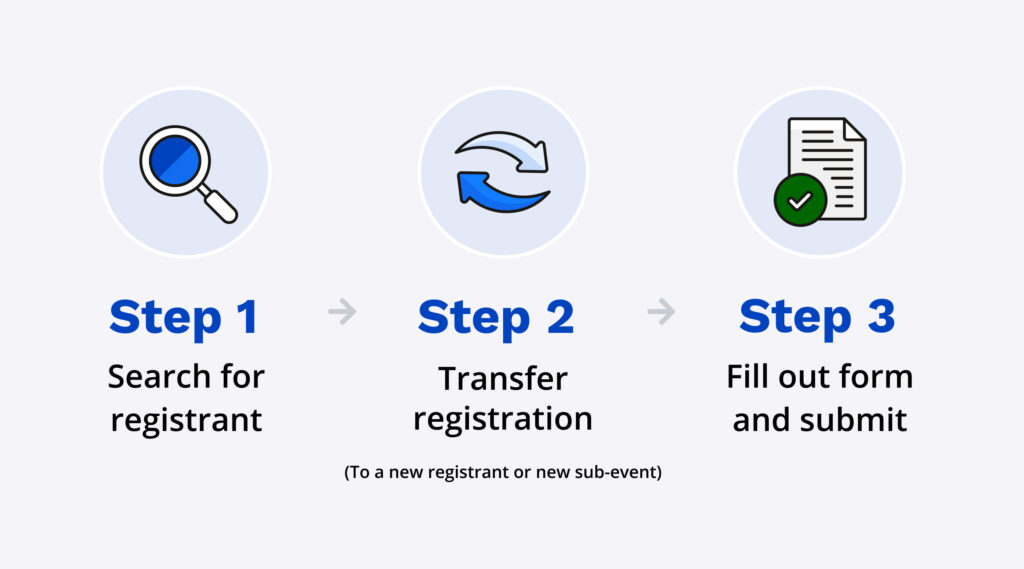
The product team at Race Roster™ closely considered the usability and clarity of instructions throughout this redesign. More information was added to the transfer dashboard to provide better guidance on how a transfer can be initiated, from the initial participant search to submission of the transfer, and additional context around settings. This includes tooltips containing helpful information to assist you while filling out the form.
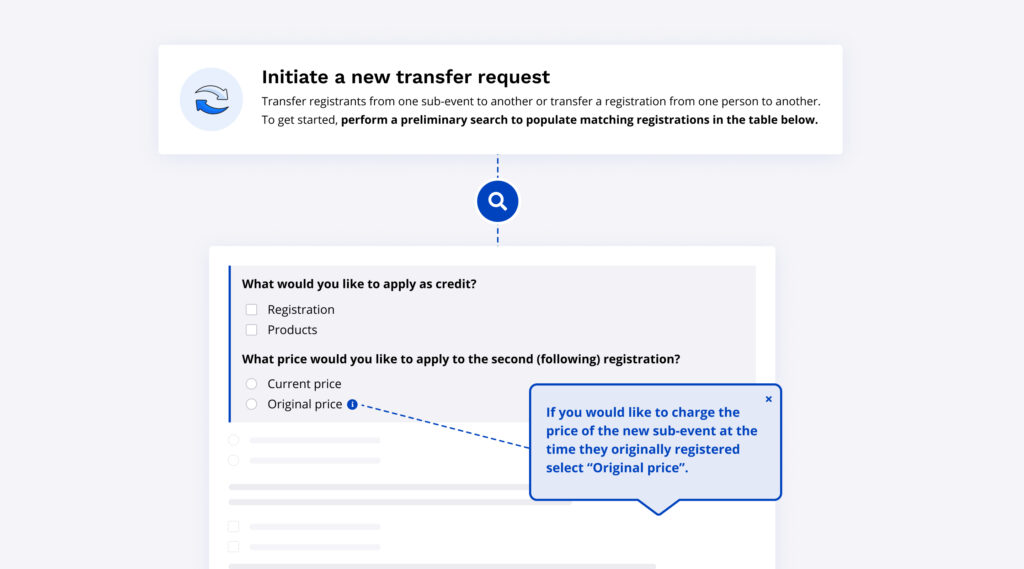
Clear registrant details
Registrant details are now prominently displayed in a sidebar, allowing you to quickly analyze transfer data at a glance. To keep these details concise, registration questions and their answers were pulled into a separate modal view. You can simply see a list of all questions and answers through the ‘view questions and answer’ link.
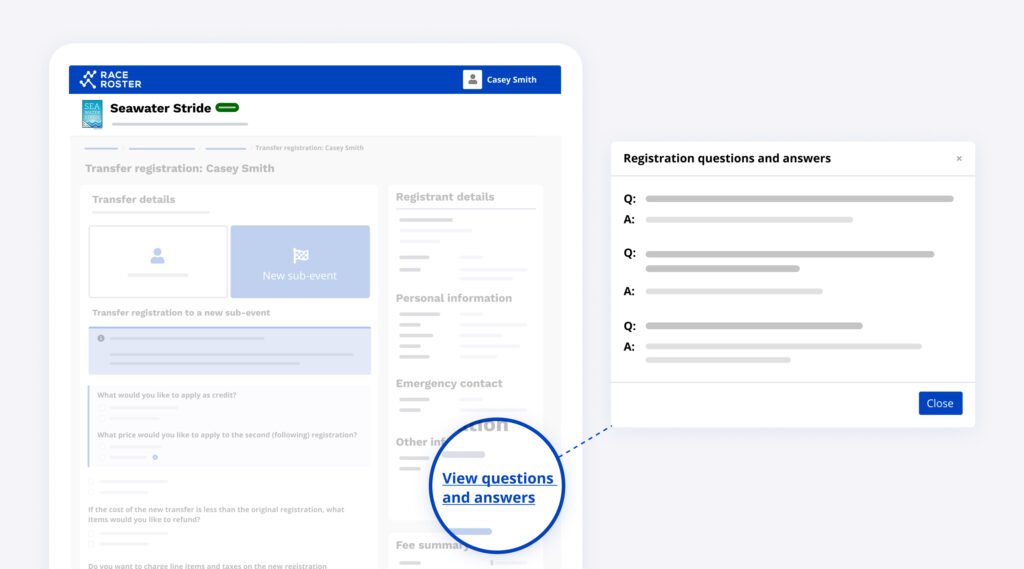
Improved layout & hierarchy of transfer form
We updated the layout and hierarchy of the transfer form to enhance your experience of completing the form. These adjustments will allow you to scan information quickly and clearly identify separate groups of information, such as the transfer details and each setting, registration details, and the fee summary. Additionally, we ensured that all elements of the page are meeting accessibility standards.
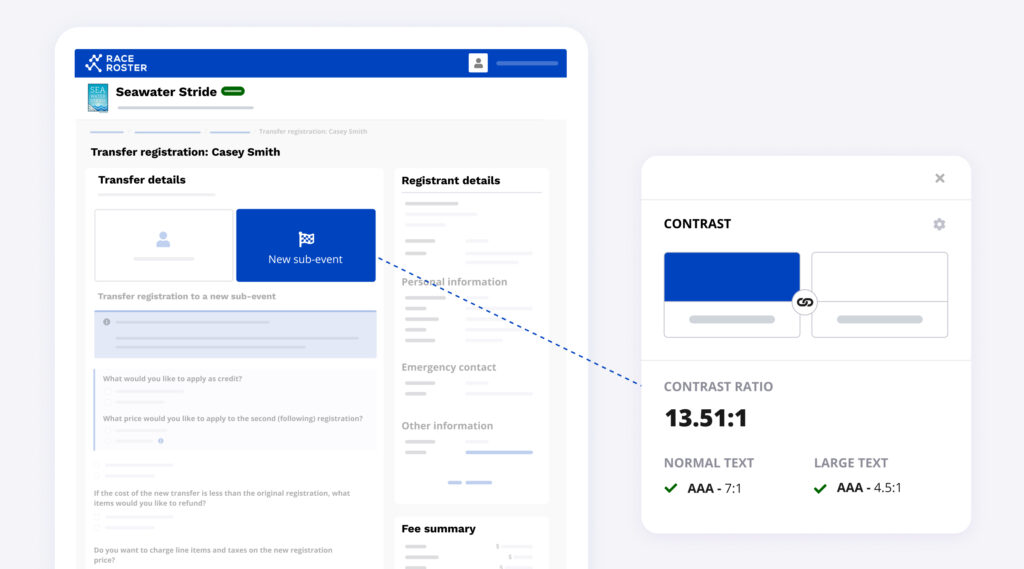

What’s new at Race Roster?
See all of our releases or visit our what’s new page for the most noteworthy Race Roster updates!