New Release | Estimated Read time – 2:24
Our email campaign tool is a customer favorite for communicating with participants in an engaging and personal way. With 30+ trigger conditions to select from, you can ensure the right message is sent to exactly the right audience.
We’ve recently introduced three new features to the email campaign tool, built to help you respond efficiently to the specific needs of your participants.
1 – New campaign condition: Send email campaigns based on country
You will now find “country” as a selectable email trigger, allowing you to send emails based on the residential country of your participants! Sending country-based campaigns is a great way to communicate with an international audience and customize your content to be more relevant to your participants living in different counties.

Pro tip
Leverage country-based email conditions to tailor content for your sponsors!
You can direct participants to specific stores or the right sponsor website based on their country! You could even showcase different merchandise based on what is available on each country’s website.
For example, a “.com” website may have different gear available than the “.ca” website. By creating country-specific content, you can make sure you are advertising country-exclusive merchandise to the right audience!
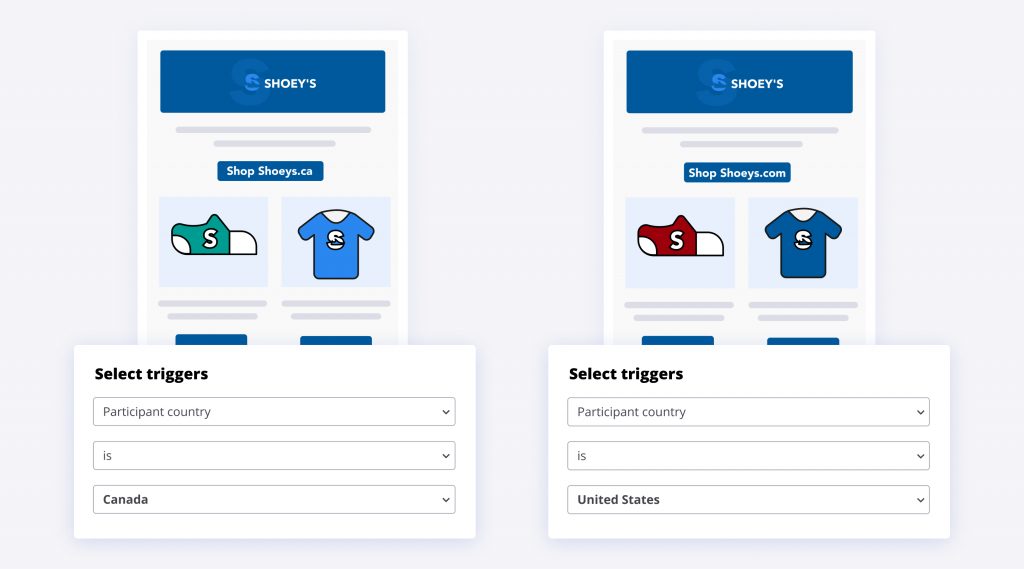
2 – New campaign toggle to de-duplicate solely by email
You can now enable the ability to “only send to each email address once” per campaign. This feature gives you control over which emails need to send to every unique name, sub-event, and email combination, as well as which emails should only send one copy per email address.
To ensure all participants receive everything they need, a participant who registered multiple people under their email address will receive an email for every participant registered. By default, our system ensures that every unique “first name, last name, email, and sub-event” receives a copy of the email. This means multiple people with the same email or one person who has signed up for multiple sub-events (e.g., 5K, 10K) will also receive an email for each registration. This default setting allows you to send important event information that is specific to each person registered for your event. For example, this is very useful when sending out bib numbers!
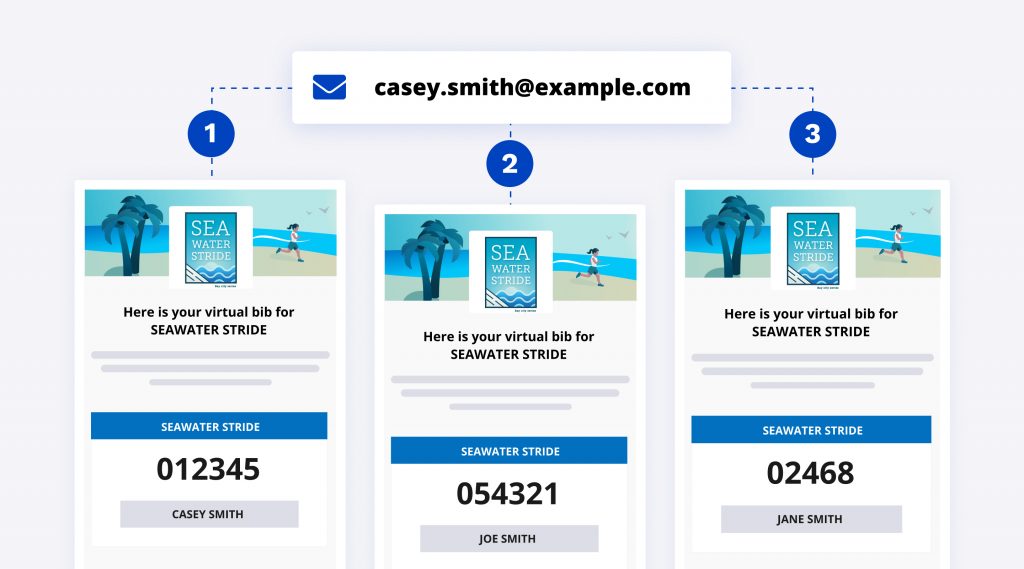
Alternatively, there may come a time when your email does not contain participant-specific content, and you would like to ensure only one copy of your email is sent to each unique email address (even if multiple people were registered under that address). For example, marketing communications are a great use case for this feature!
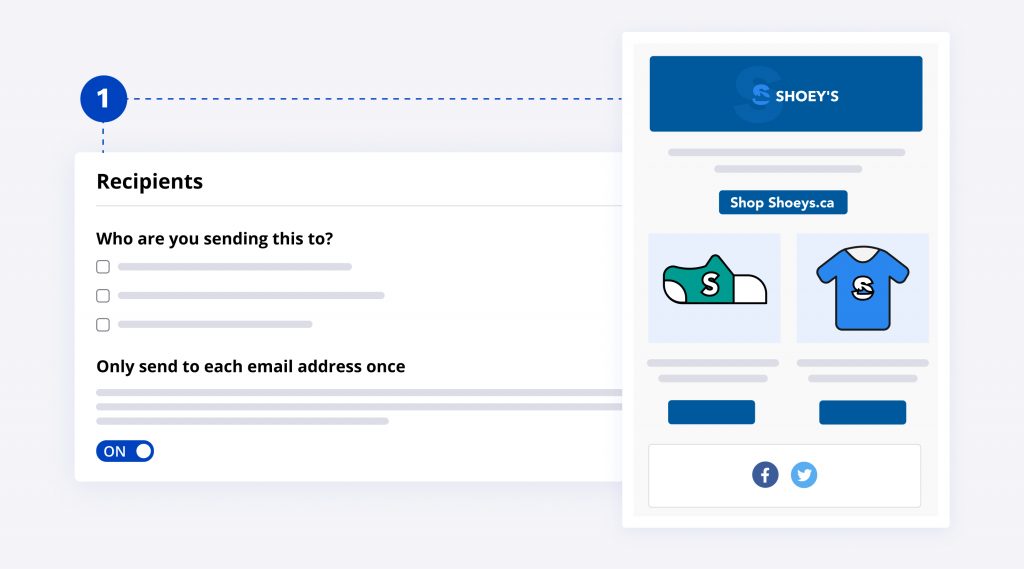
3 – Ability to add multiple triggers
We’ve introduced the ability to add another block of triggers when setting up conditions on your email campaigns. With this new feature, you can set up various triggers and conditions, reducing the amount of versions you need to create for each email campaign.
For example, you can now send an email to registrants of your 5K AND 10K sub-events that also purchased a product.
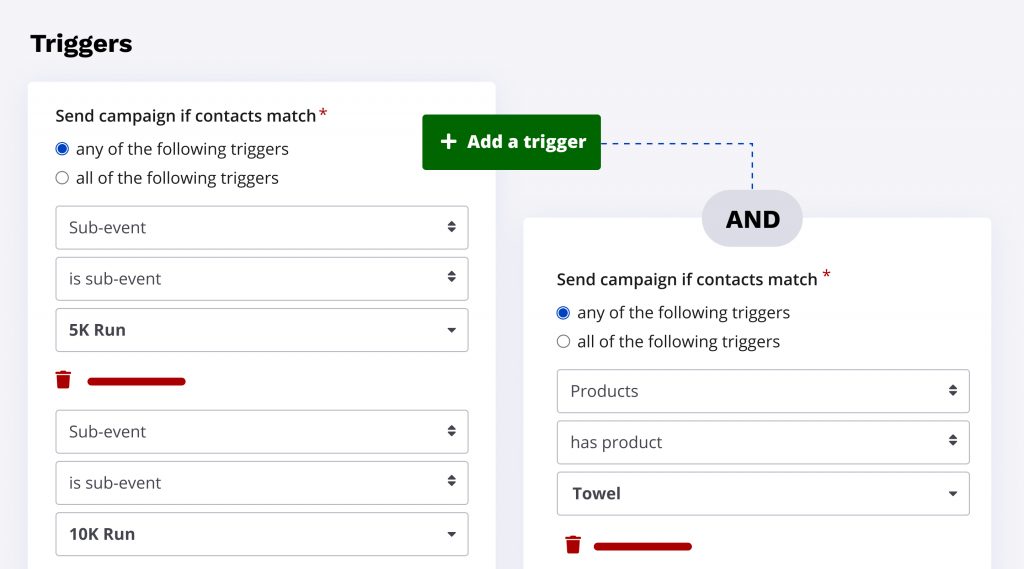
Ready to create an email campaign?
Check out our knowledge base article for additional information and instructions:
Questions?
We’re here to help! Contact us at organizer@raceroster.com.
Not currently using Race Roster?
We’d love to learn more about your event. Book a demo with us for a deep dive into our platform and what you can accomplish with it!

What’s new at Race Roster?
See all of our releases or visit our what’s new page for the most noteworthy Race Roster updates!